VividCortex provides advanced monitoring for the most advanced opensource databases. The VictorOps integration with VividCortex makes use of the VictorOps REST endpoint to send alerts into the VictorOps timeline. The following will guide you through the steps needed to integrate the two systems.
In VictorOps
From the main timeline go select Settings then Alert Behavior then Integrations.
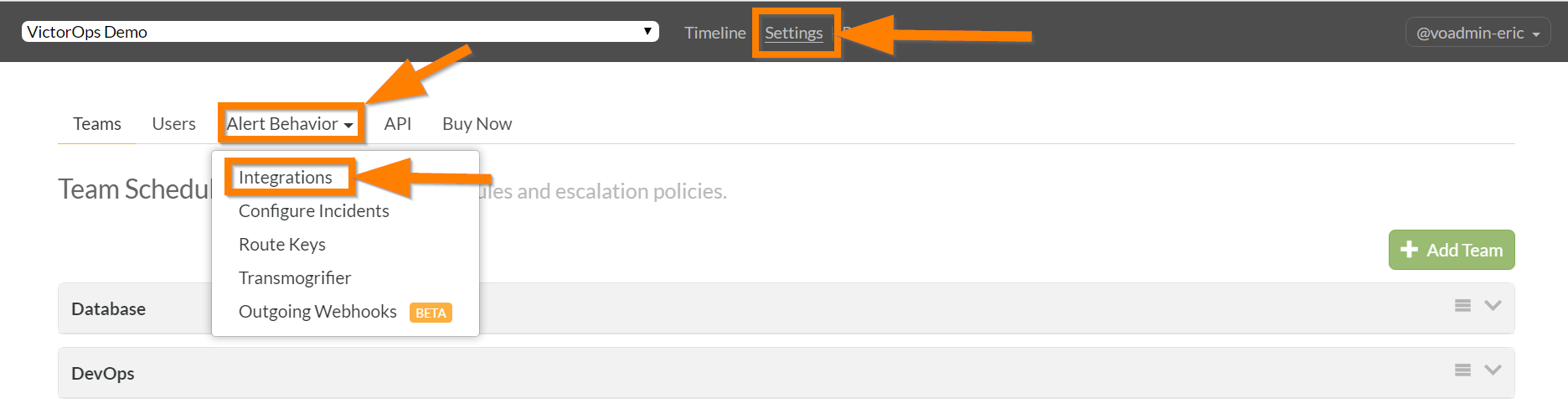
Select the Vivid Cortex Integration.
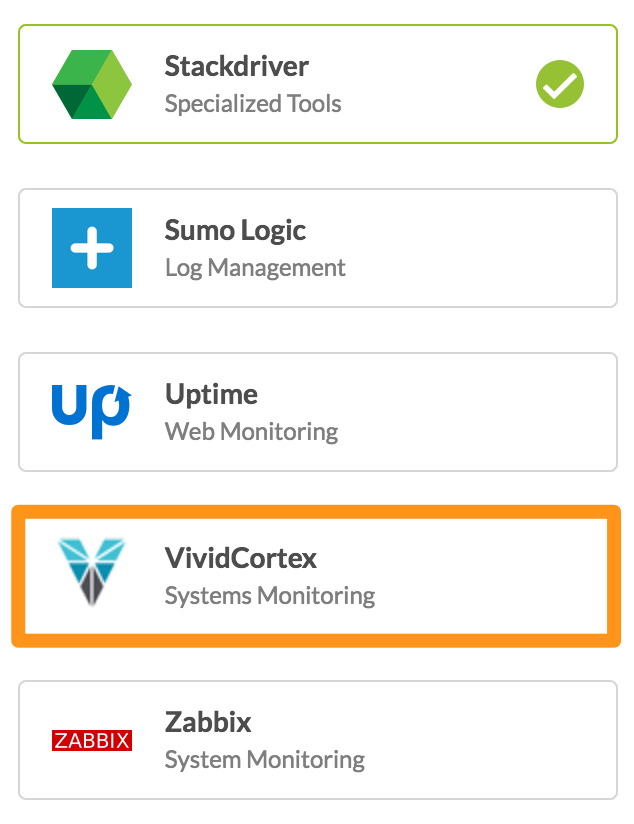
Enable the integration and copy the “Service API Key” to your clipboard.
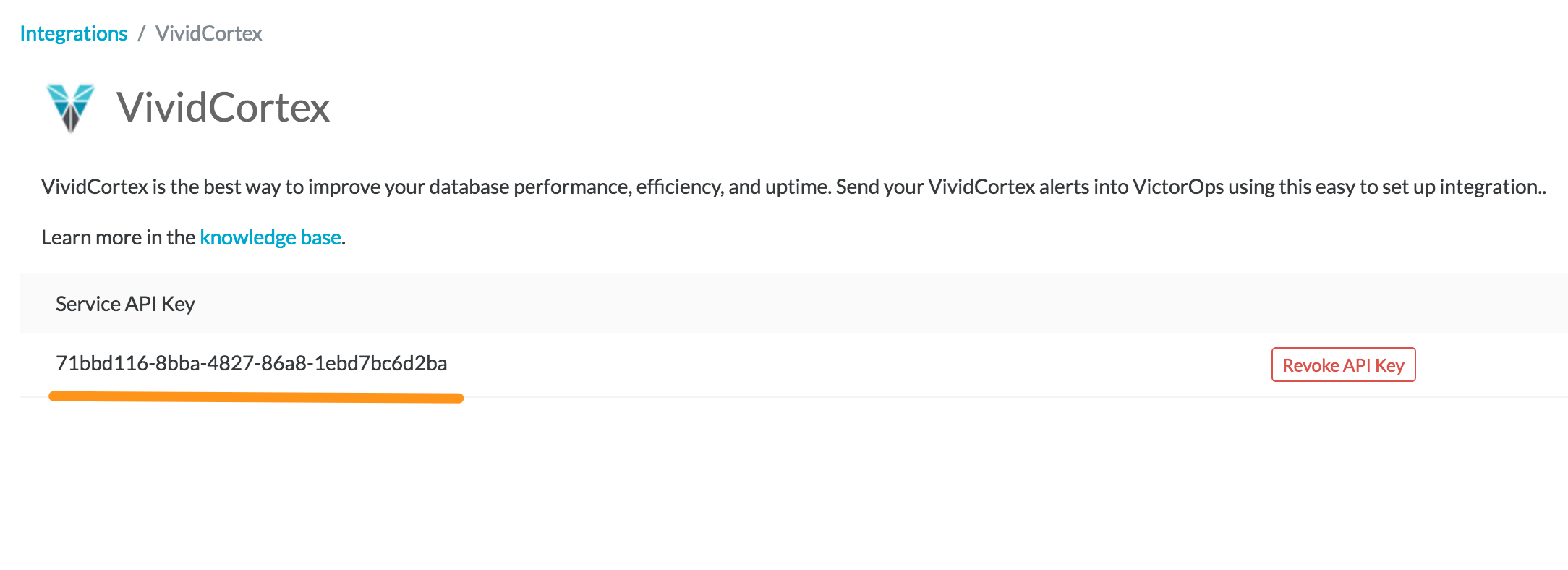
In VividCortex
Select Settings then Integrations.
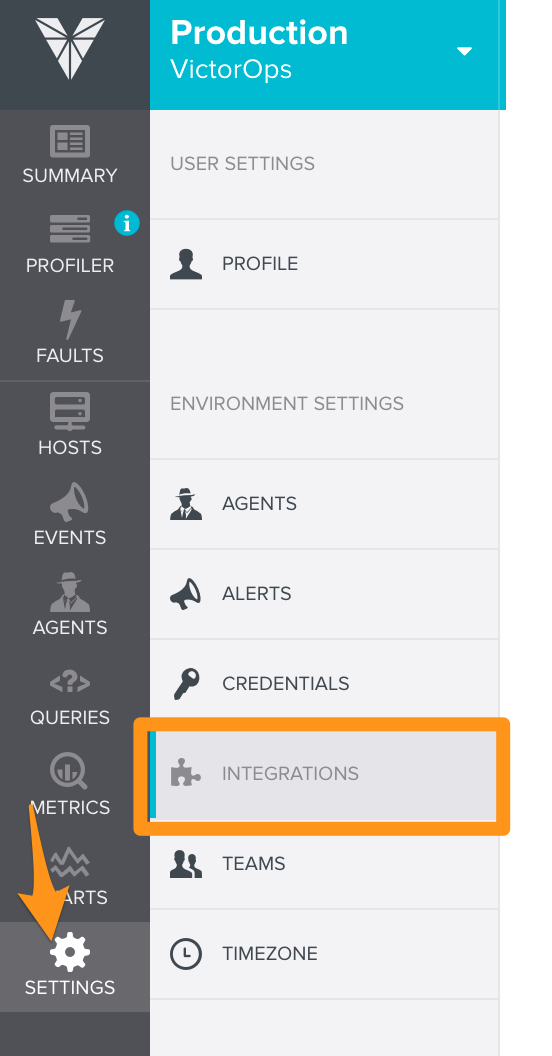
Then select Create New Integration.
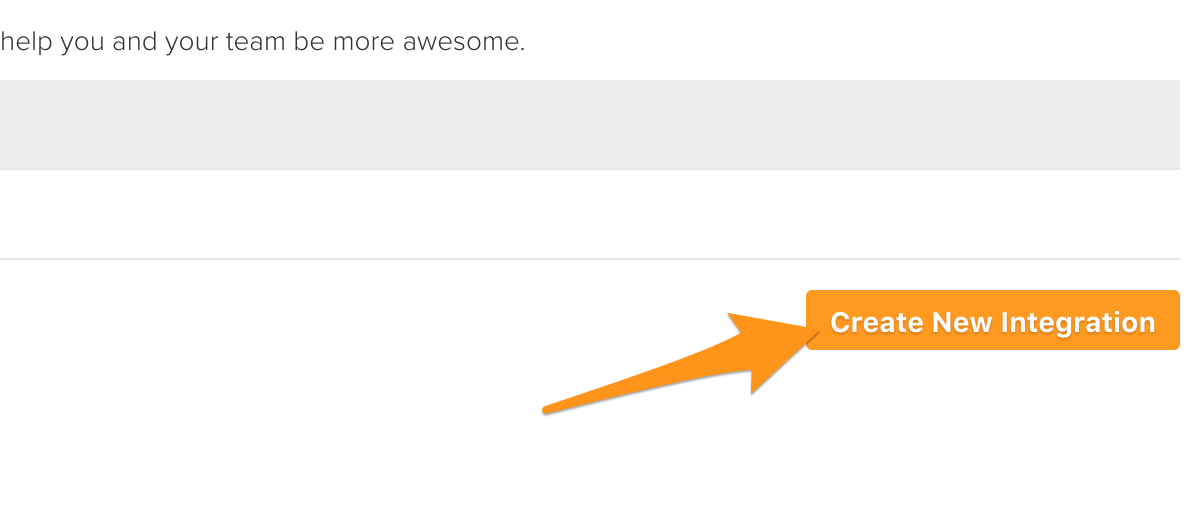
Select the VictorOps integration. Give the integration a name, make sure to add the appropriate Routing Key, paste in your API Key you copied from VictorOps, select Create Integration. And you are done.
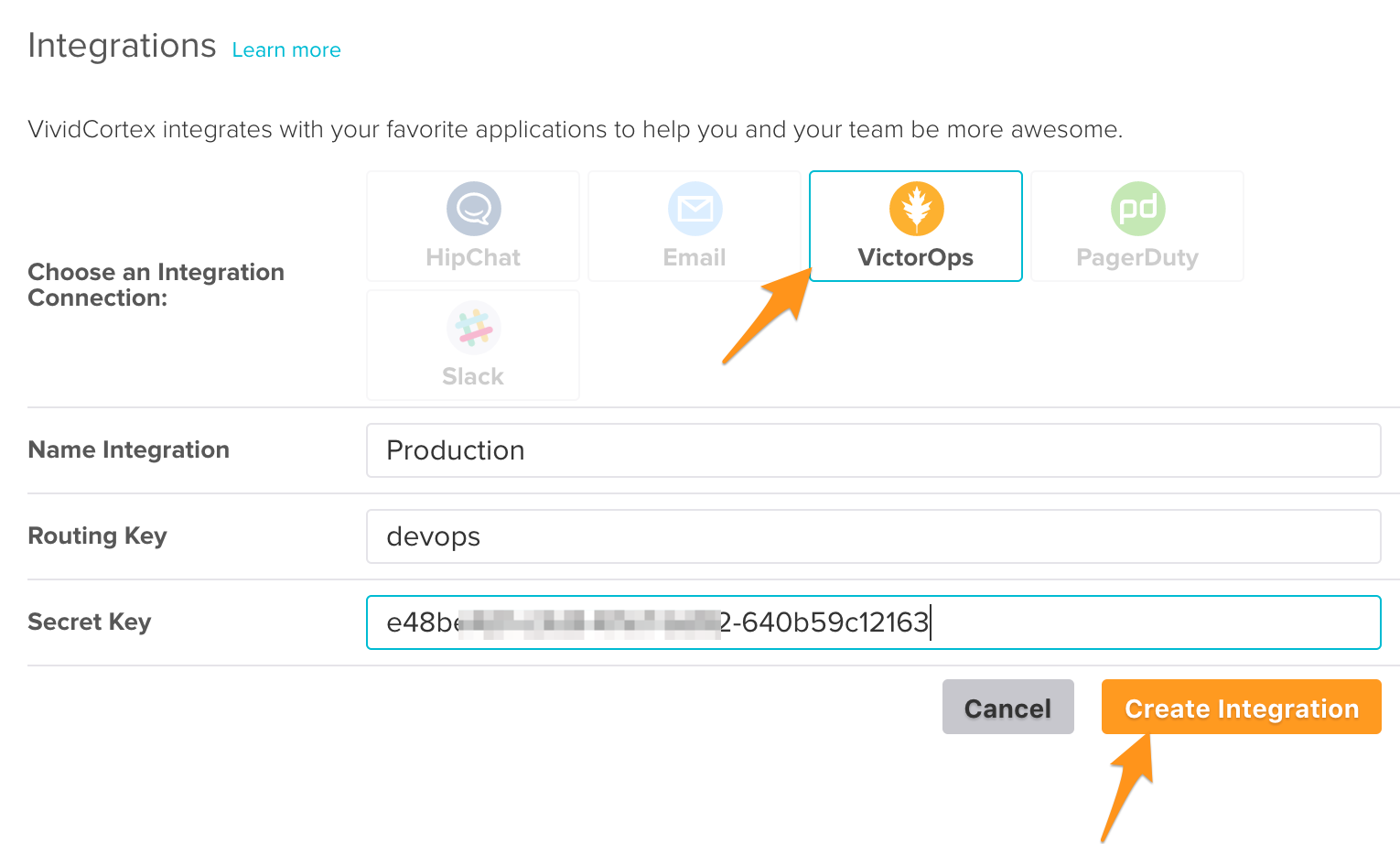
If you have any questions please contact support.