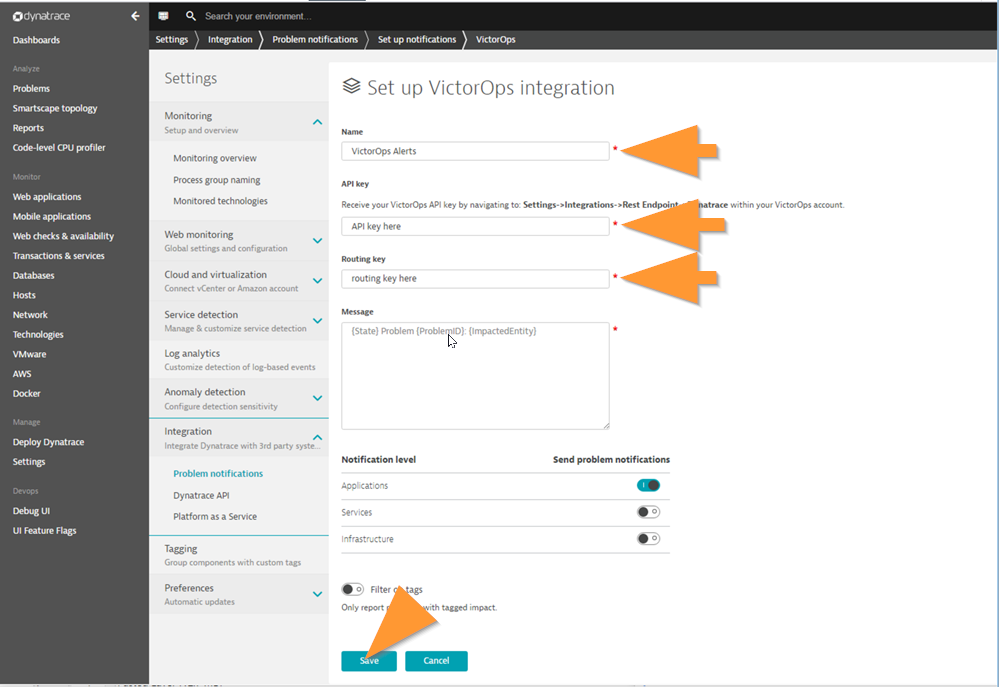Note: this integration is for the tool formerly known as Ruxit.
Dynatrace monitors your applications, so you don’t have to. Dynatrace automatically monitors your applications, analyzes problems, and notifies you when something goes wrong.
The following will walk you through the process to integrate your Dynatrace notifications with VictorOps.
In VictorOps
In VictorOps, select Settings >> Alert Behavior >> Integrations >> Dynatrace.

If the integration has not yet been enabled, click the “Enable Integration” button to generate your endpoint URL as seen below. Be sure to replace the “$routing_key” section with the actual routing key you intend to use. (To view or configure route keys in VictorOps, click Alert Behavior >> Route Keys)
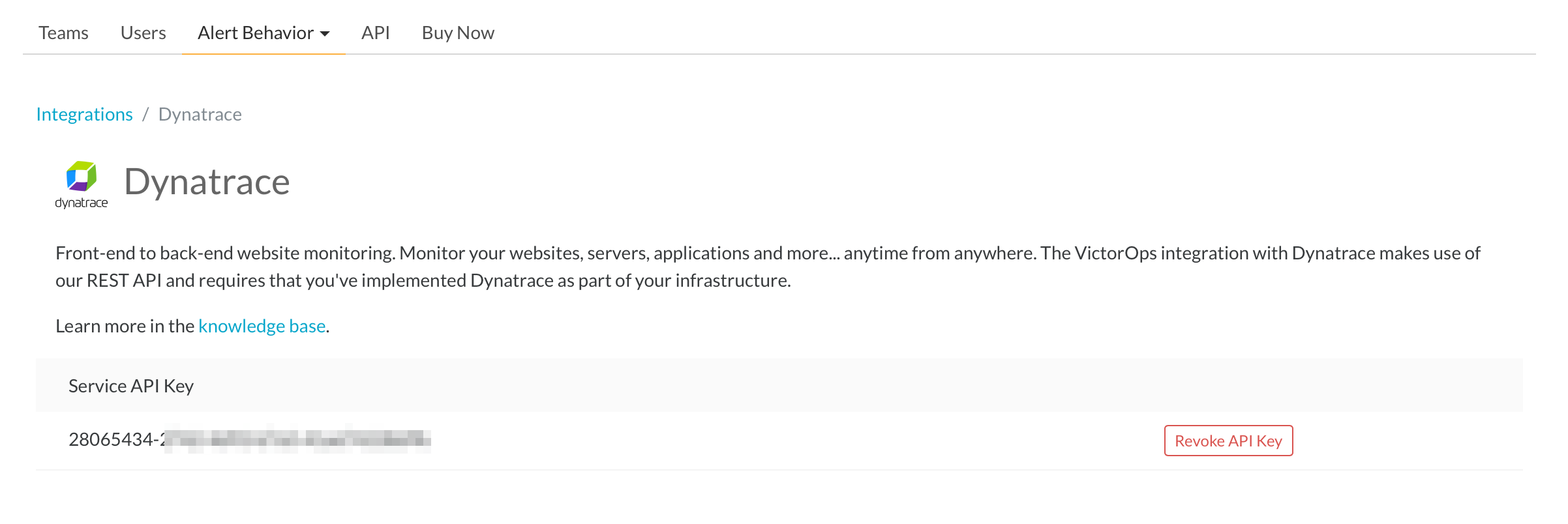
In Dynatrace
From the Dynatrace home screen, select the Settings option from the toolbar:
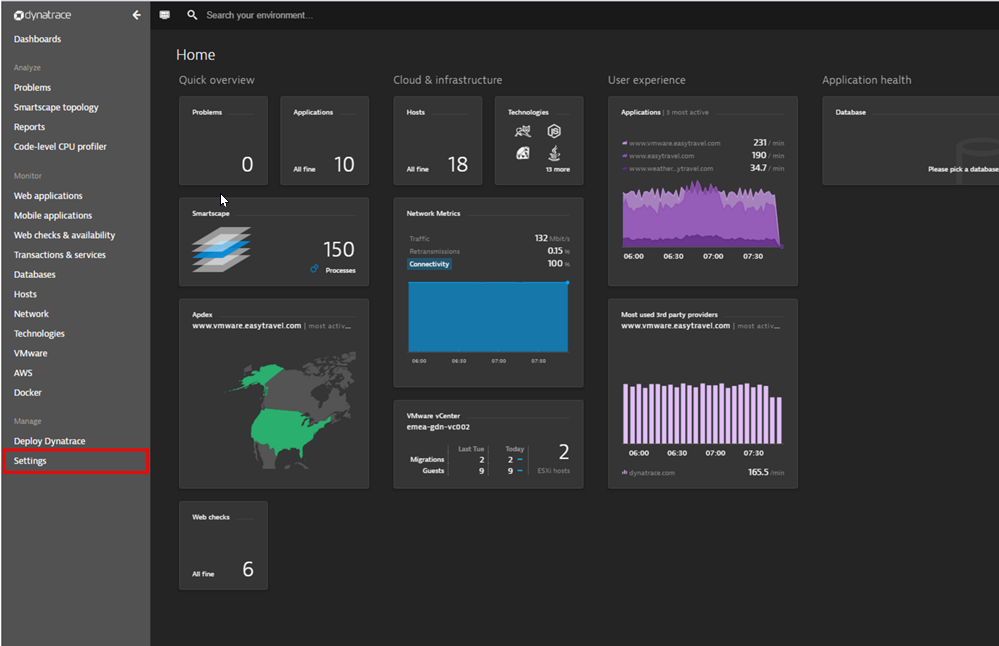
From the Settings menu, under the Integration section, choose Problem notifications and click on Set up notifications.
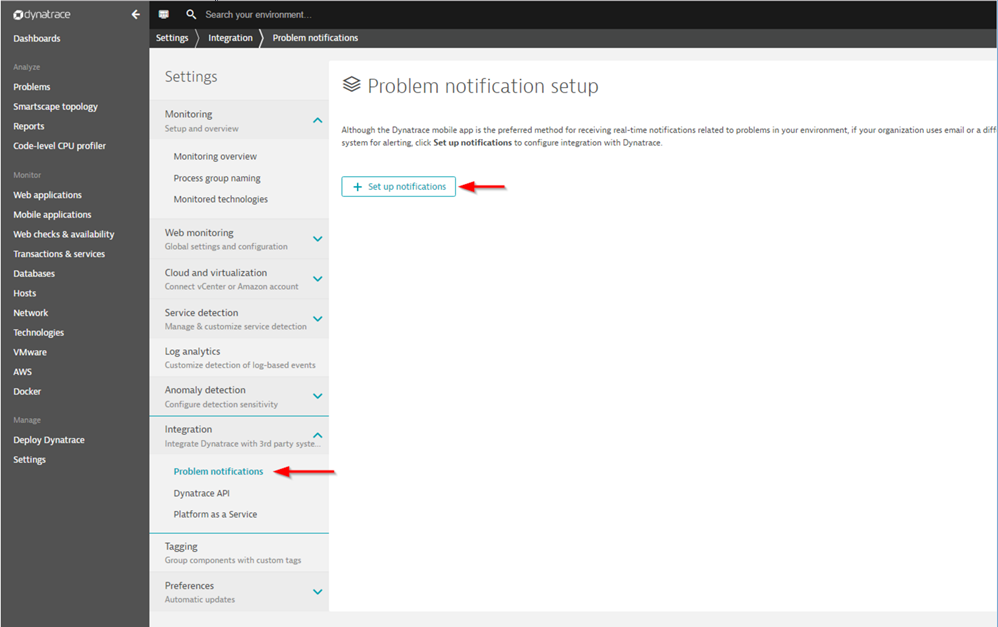
Choose the VictorOps integration.
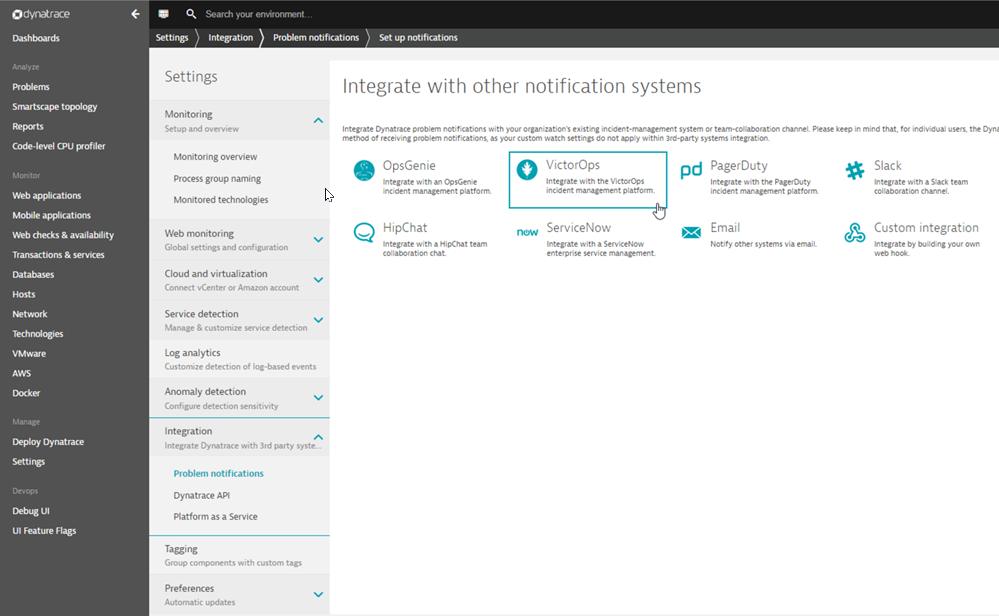
Give the integration a name and paste in the API key and the desired routing key from VictorOps, then click Save.