Splunk Synthetic Monitoring verifies applications are performing well and alerts you to user experience problems before they impact your customers. Integrating Splunk Synthetic Monitoring with Splunk On-Call allows you to send alert notifications into the Splunk On-Call timeline.
You must be an administrator in Splunk Synthetic Monitoring and a Global or Alert Admin in Splunk On-Call to establish this integration.
In Splunk On-Call
In Splunk On-Call, select Integrations >> Splunk Synthetic Monitoring
If the integration has not yet been enabled, click the “Enable Integration” button to generate your endpoint URL. Copy this URL to your clipboard.
In Splunk Synthetic Monitoring (Rigor)
From the Rigor Monitoring web portal, select the 3 dot menu next to your profile icon in the upper righthand corner and select Alert Webhooks.
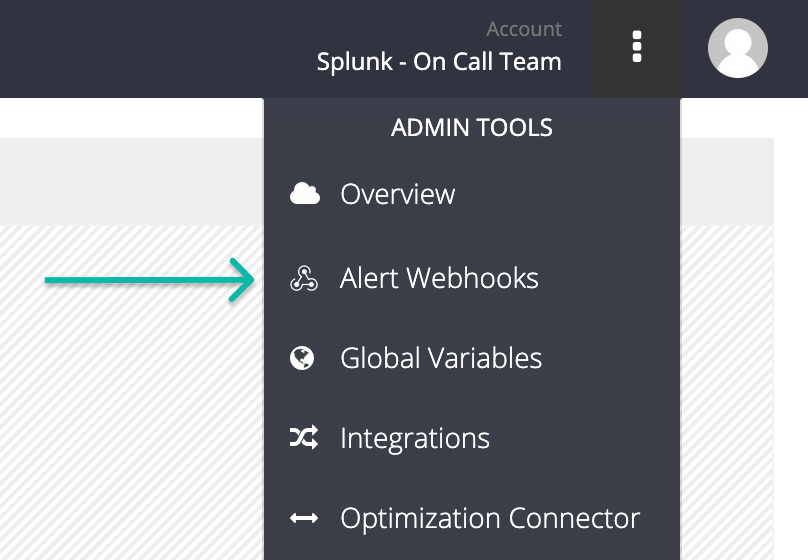
Click the + New button to create a new webhook and select Splunk On-Call as the type.
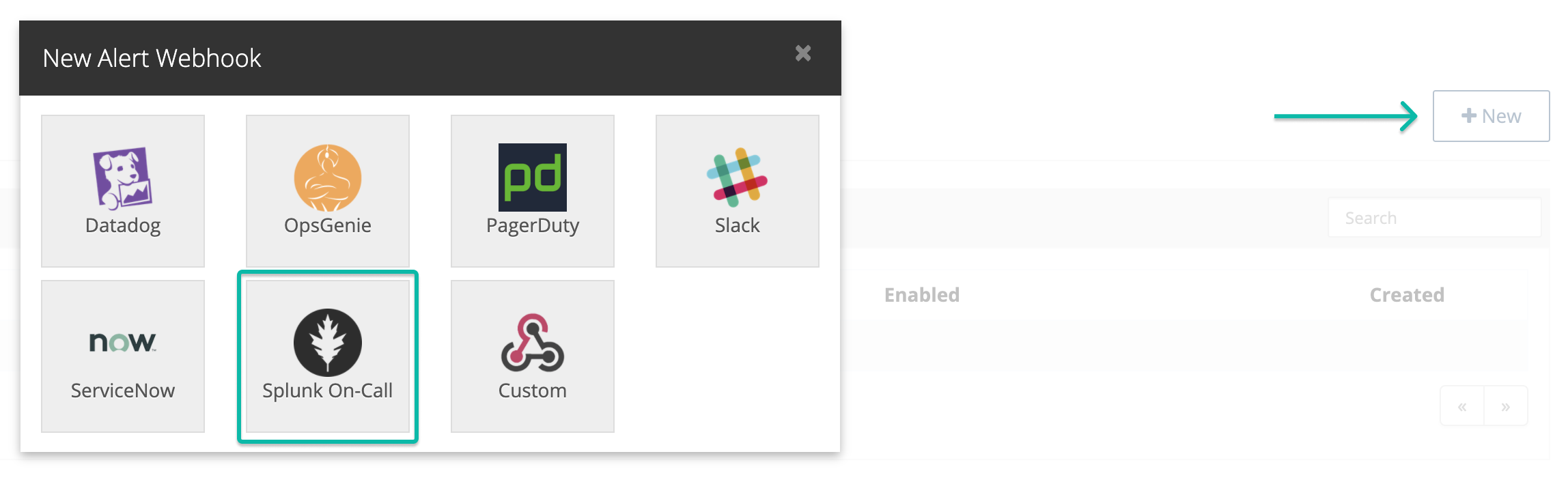
Give the webhook a name and specify your trigger or triggers. In the “send request to” box for each trigger, replace the default https://alert.victorops.com/integrations/<<YOUR_VICTOROPS_REST_ENDPOINT>> with the URL you’d previously copied.
On each trigger, also replace the trailing $routing_key value with the Splunk On-Call routing key you’d like this webhook to hit. For more information on routing keys, see this article.
You’re welcome to leave the payloads at their default values, or if you find it more appropriate, replace the default variables with ones more catered towards your use case.
Once finished, click the Test button to test the integration out. This will send and alert with your specified payloads into the Splunk On-Call timeline.
Lastly, hit the Create button at the bottom of the screen to save your Alert Webhook. Splunk Synthetic Monitoring will now send a notification to Splunk On-Call whenever the trigger conditions are met.