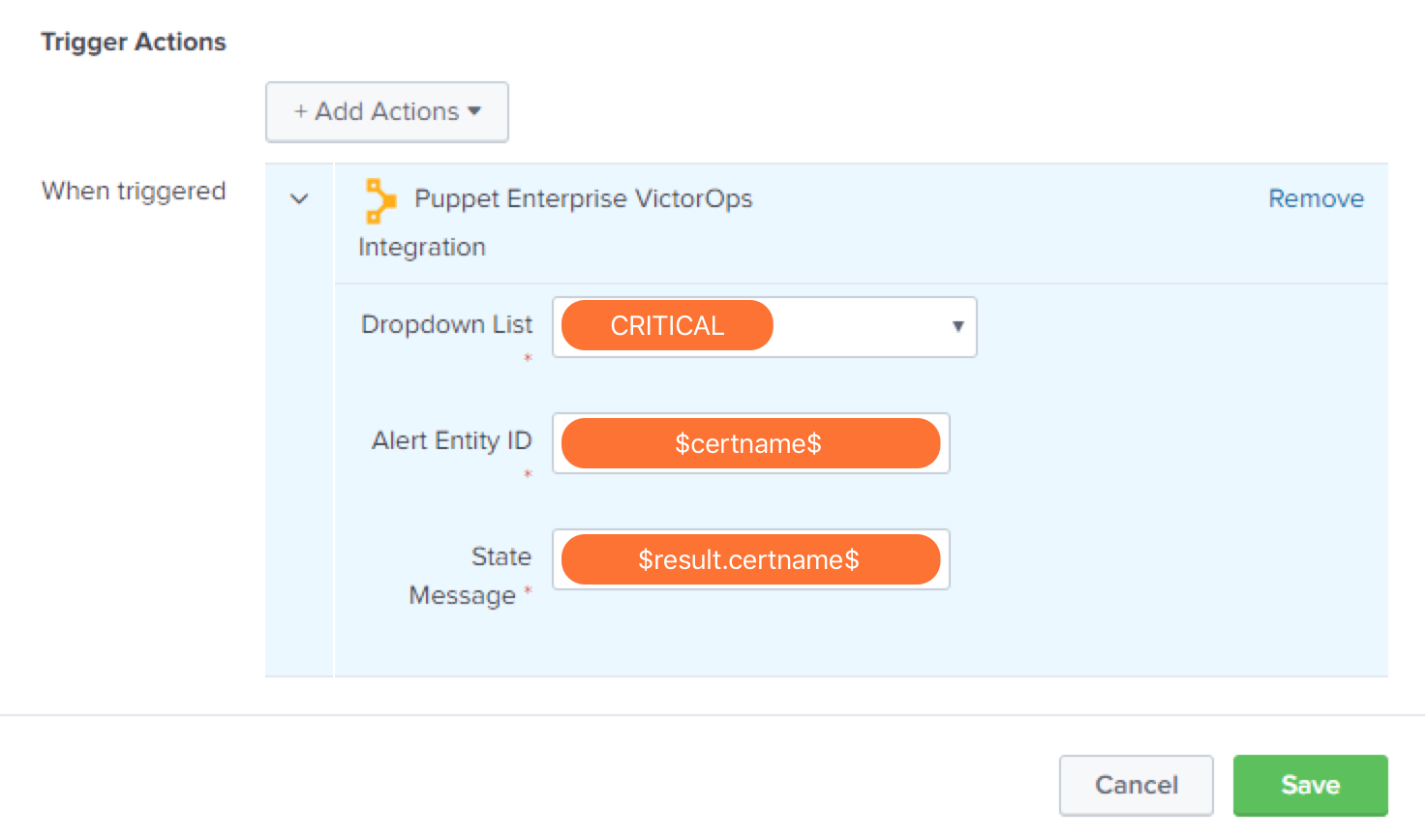About VictorOps and Puppet Enterprise
The VictorOps and Puppet Enterprise integration helps you deploy reliable software faster. Puppet Enterprise helps you automate more of the infrastructure management and software delivery lifecycle. Then, you can automatically send alerts into VictorOps so your team can collaborate around actionable alert context. Improve productivity and visibility of your team while enforcing configuration state with the VictorOps and Puppet Enterprise integration.
Move workloads to any modern infrastructure and manage deployments with Puppet Enterprise while continuing to monitor system health, alert on issues, and collaborate in VictorOps. Leveraging the power of the VictorOps and Puppet Enterprise integration allows your team to focus on innovation, not maintenance.
Manage DevOps and IT infrastructure across the entire software delivery and incident lifecycle with the VictorOps and Puppet Enterprise integration.
Bolster CI/CD with Automation, Transparency, and Deeper Collaboration
- Automated provisioning and infrastructure automation happens in Puppet Enterprise with associated intelligent alerts sent into VictorOps when necessary
- Manage tasks, code, role-based access, and nodes through Puppet Enterprise and collaborate around related issues in VictorOps
- Send Puppet Enterprise reports and visualizations into the VictorOps timeline to provide additional alert context in-line with chat functionality
- Orchestrate deployments and incident remediation through automated processes in Puppet Enterprise while humans collaborate and maintain visibility in VictorOps
Versions Supported: Puppet Enterprise 2018.1.1+ or newer VictorOps Subscription Required: Full-Stack Local Machine: None
Enable Puppet Enterprise in VictorOps
From the VictorOps web portal, select Settings, then Alert Behavior, then Integrations. Find and select the Puppet Enterprise integration option.
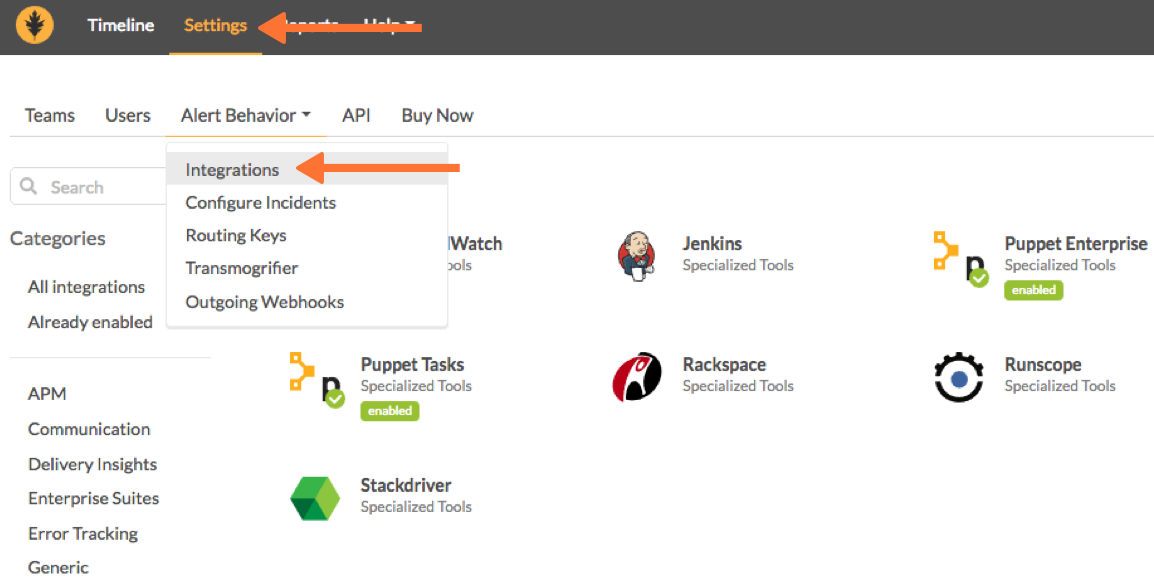
Capture the API Key from the URL String:
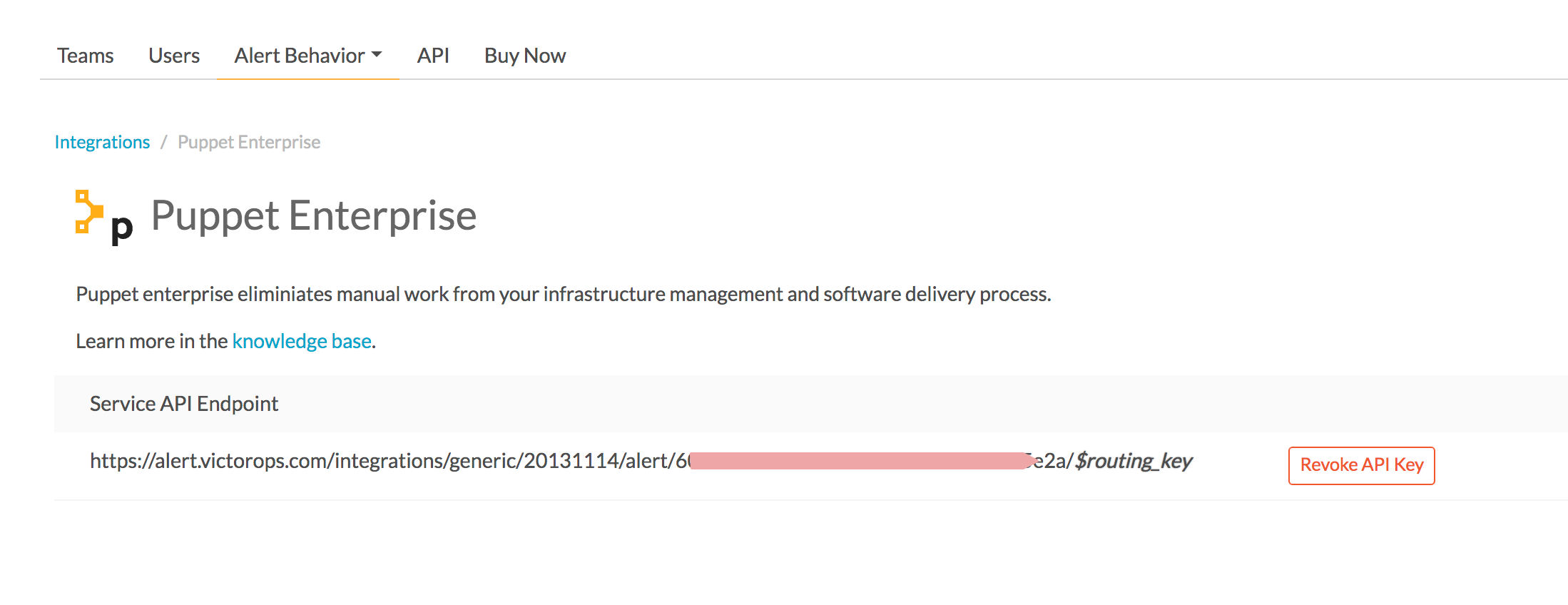
Configure Puppet Enterprise in Splunk Enterprise
Navigate to Puppet Enterprise Add-on in Splunk Enterprise >> Configuration >> Add-on Setting >> Input VictorOps Token
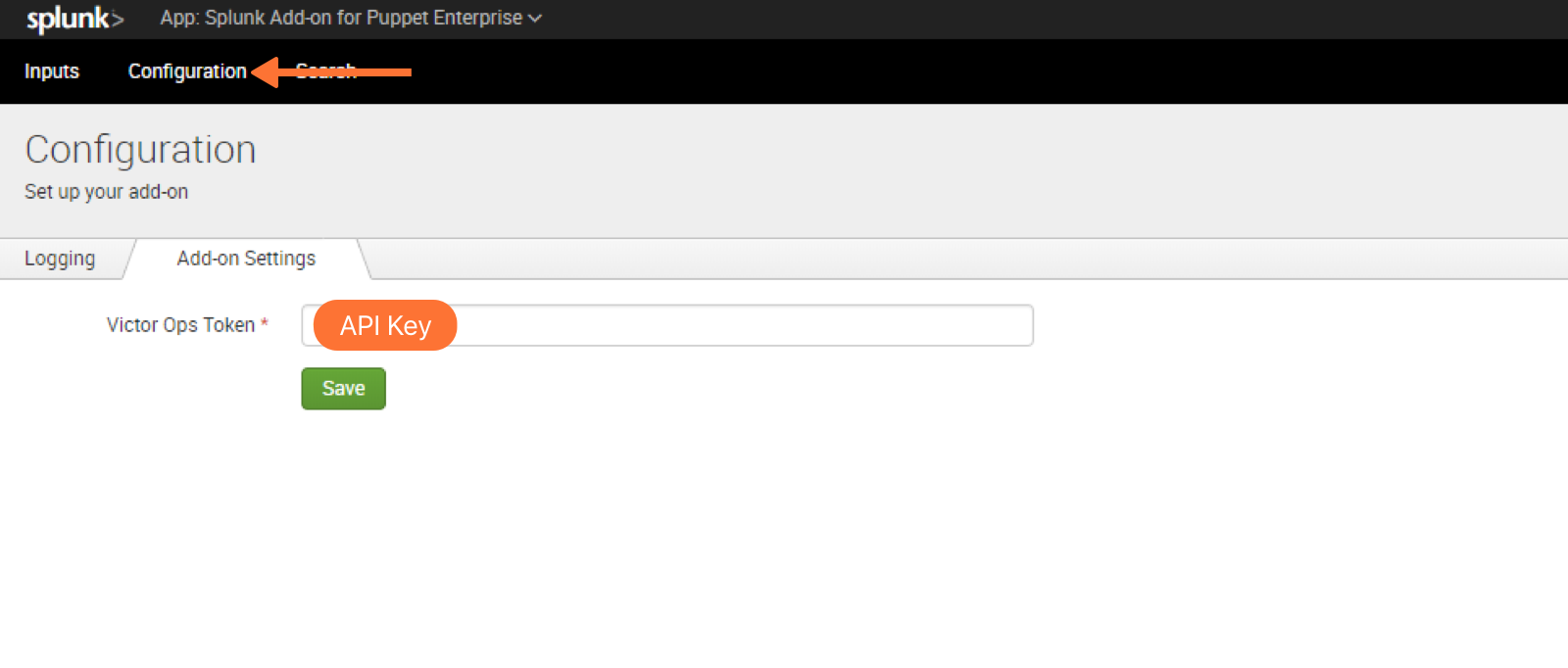 Creating a VictorOps Incident
Creating a VictorOps Incident
Within Splunk Enterprise goto the Alerts Tab and setup the search and type of notification you would like to pass to VictorOps. Configure the action using the following values:
- Message Type : CRITICAL
- Alert Entity ID: $certname$
- State Message: $result.certname$
Variables which can be used in your notification can be found HERE.