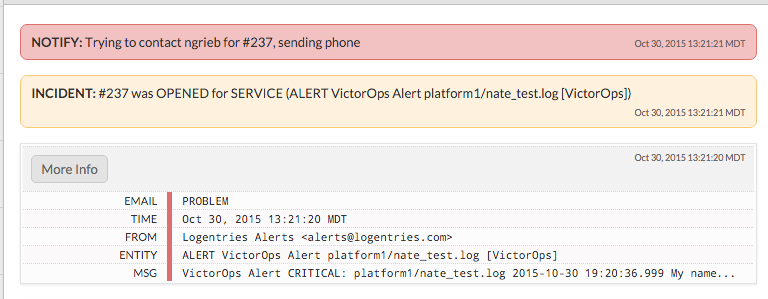Logentries offers real-time log management and analytics at any scale. This integration allows you to send tagged Logentries alerts into VictorOps using the Generic Email Endpoint.
The following guide will walk you through the steps needed to implement this integration.
In VictorOps
In VictorOps, select Settings >> Alert Behavior >> Integrations >> Logentries
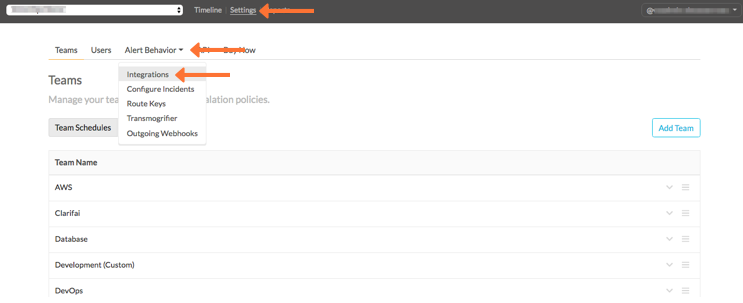
If the integration has not yet been enabled, click the “Enable Integration” button to generate your endpoint URL as seen below. Please copy that to your clipboard and be sure to replace the “$routing_key” section with the actual routing key you intend to use. (To view or configure route keys in VictorOps, click Alert Behavior >> Route Keys)
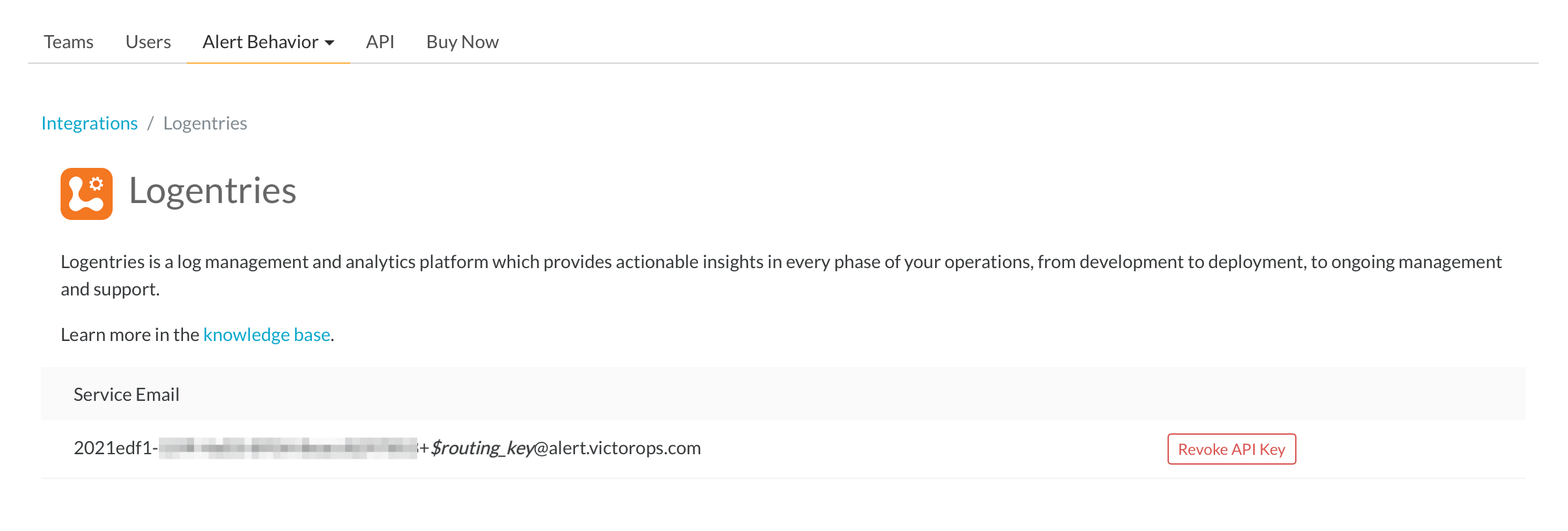
In Logentries
From the main dashboard, select Tags & Alerts from the left sidebar.
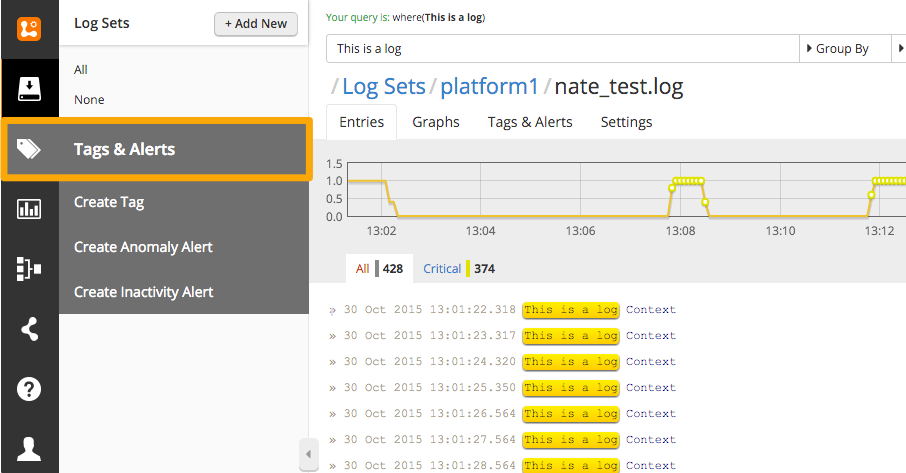
Either edit an existing Tag or create a new one.
When naming the Tag, append the VictorOps severity level you want for that alert. For example appending the term “warning” will create a warning alert in VictorOps, appending the term “critical” will create a critical incident in VictorOps (see example below).
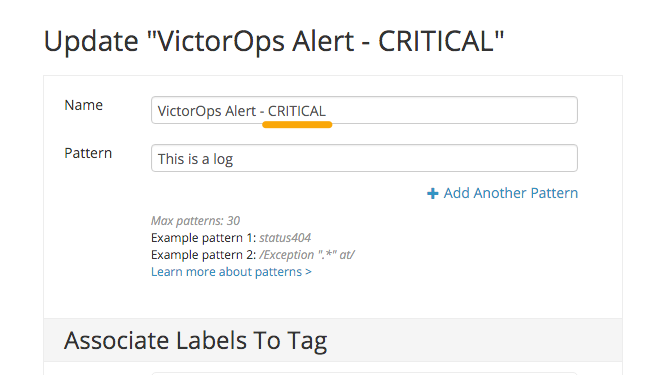
Add your VictorOps email endpoint (copied from earlier steps) to the email addresses being notified by the Logentries “Alert Tag”.
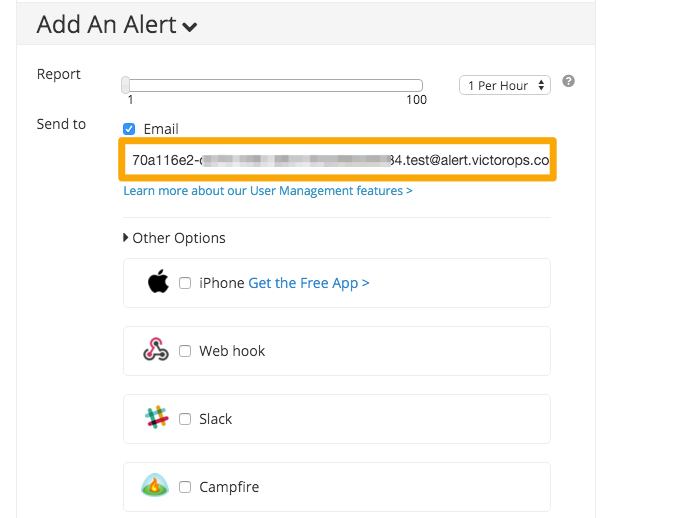
Now whenever the search is matched, and alert will be sent to the VictorOps timeline with the associated severity level.