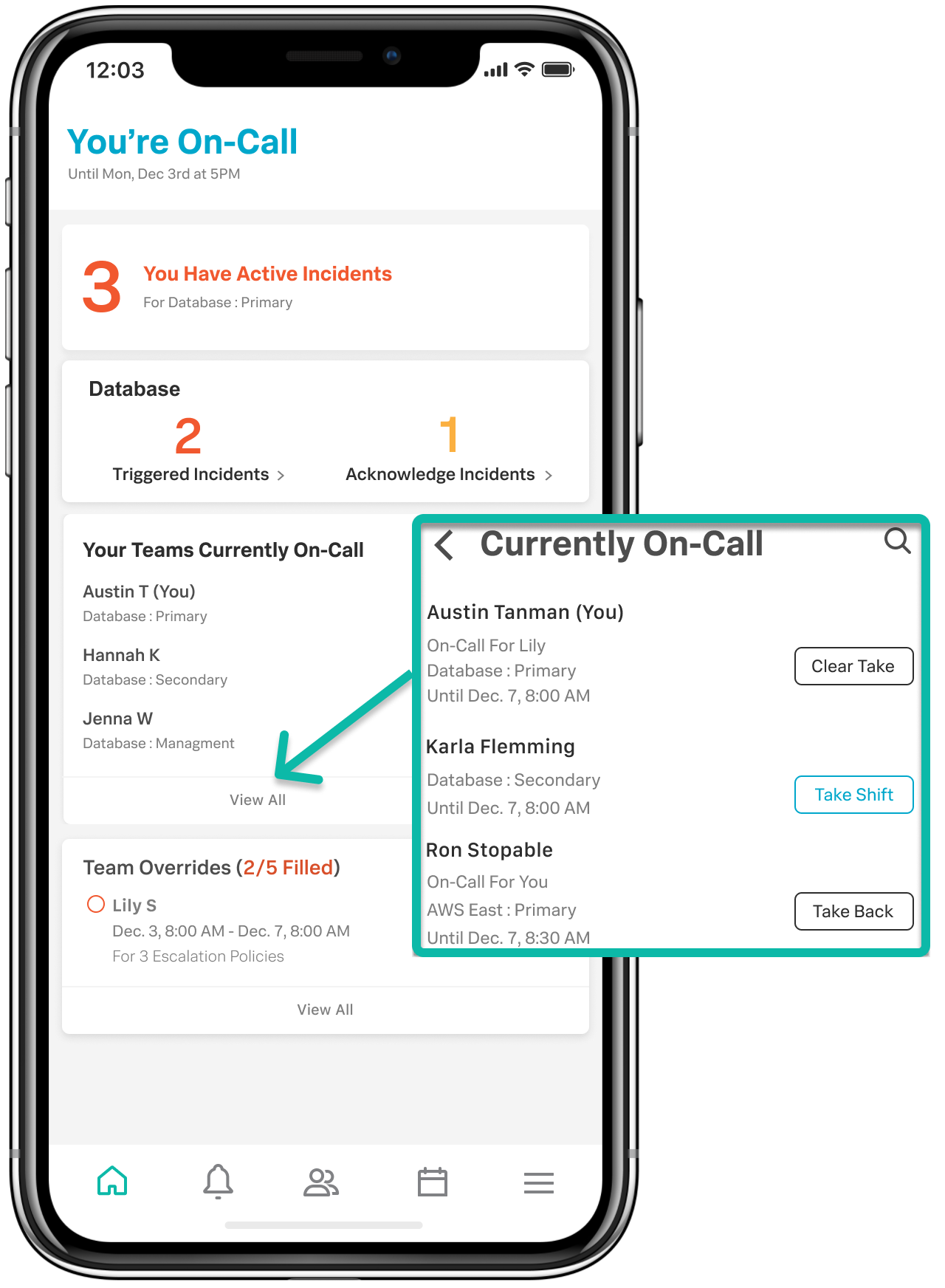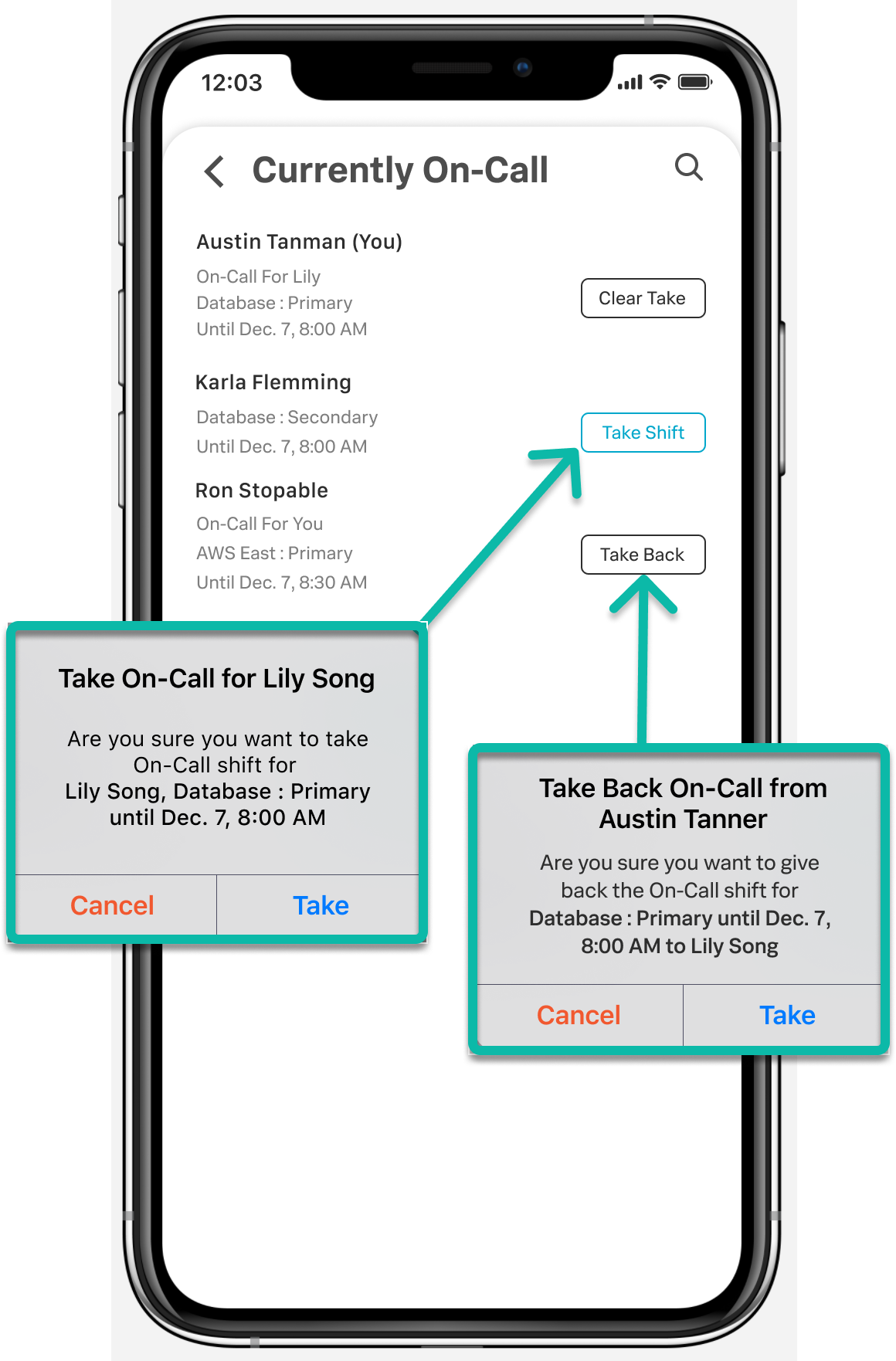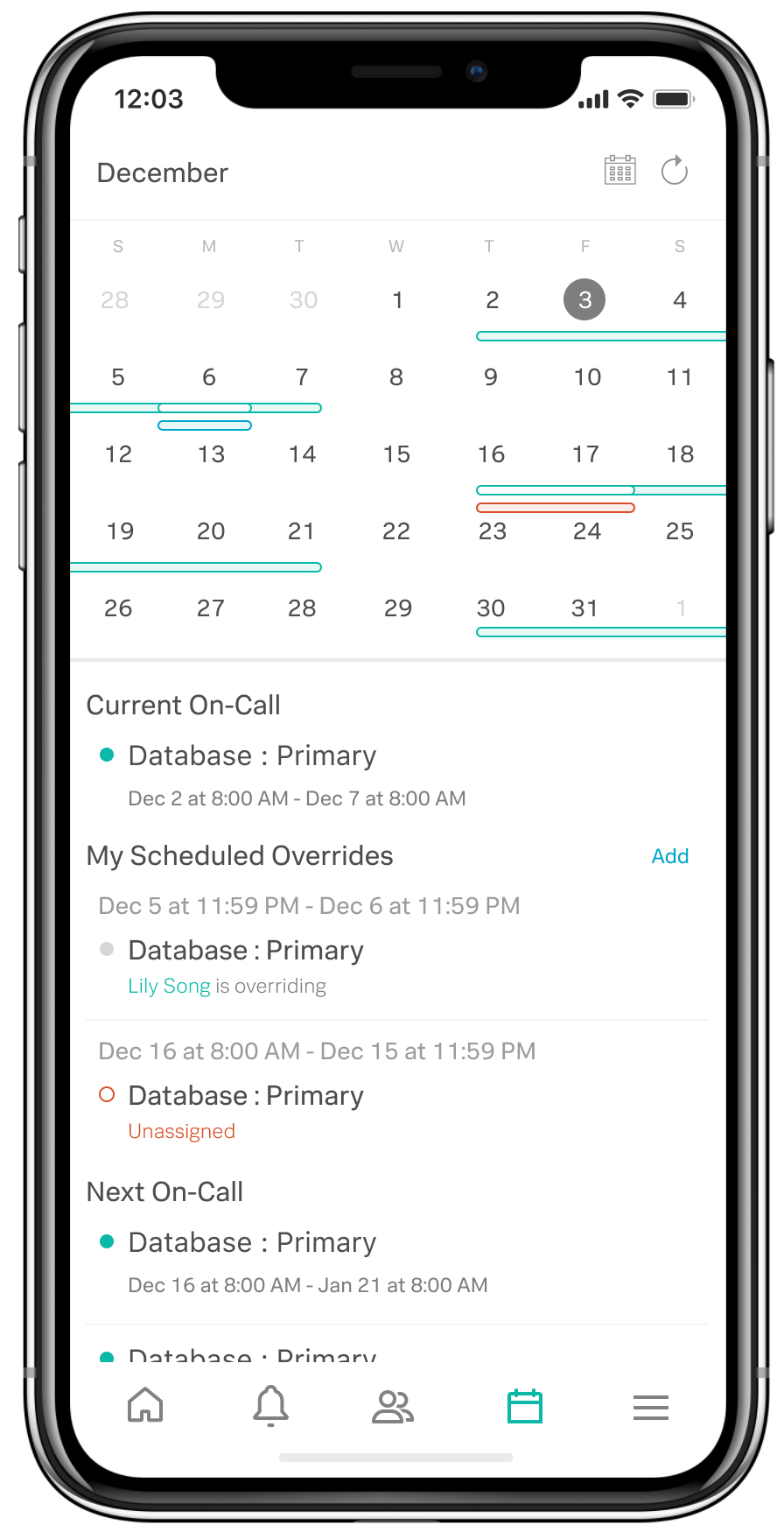Schedule and Scheduled Overrides from the Mobile App
Within the Splunk On-Call Mobile App you can access your schedule and make schedule changes on the go and from anywhere. Capabilities include viewing your schedule at a glance, create an override for yourself, take a teammates override or take a teammates on-call while they are in need of some coverage.
Your Schedule
From the schedule tab in the navigation bar you are automatically viewing your personalized schedule, including your calendar overview, your current or next on-call, and any active overrides you may have.
- On-Call is represented by a teal line
- Overrides that have already been assigned/taken are represented by a blue line
- Overrides that are unassigned are represented by a red line
Scheduled Overrides
Where to find existing overrides: At the bottom of the Home Page you will find any active scheduled overrides for your team. By selecting “View All” you can view your teammates overrides, create a new override for yourself, or take an unassigned override.
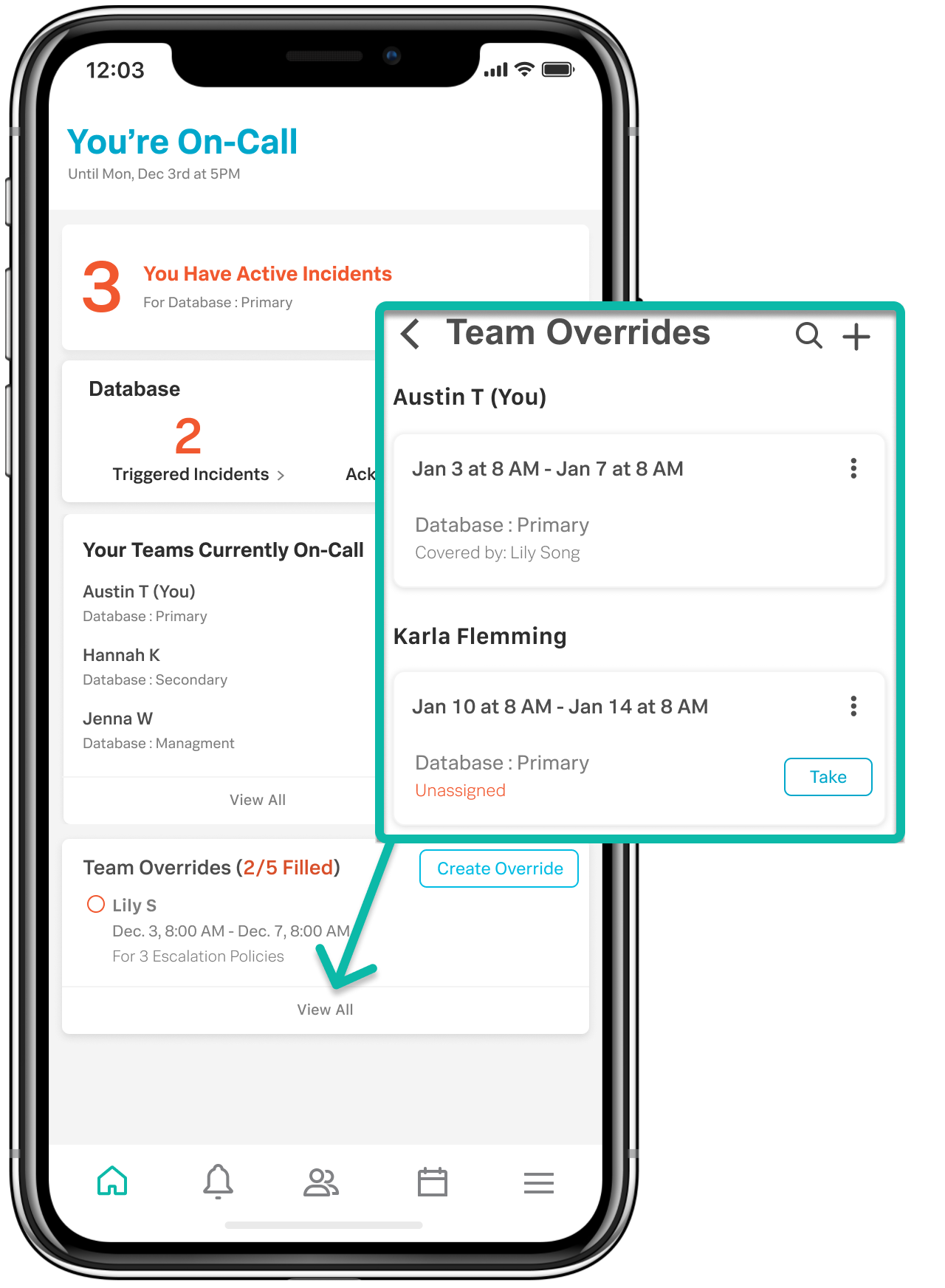
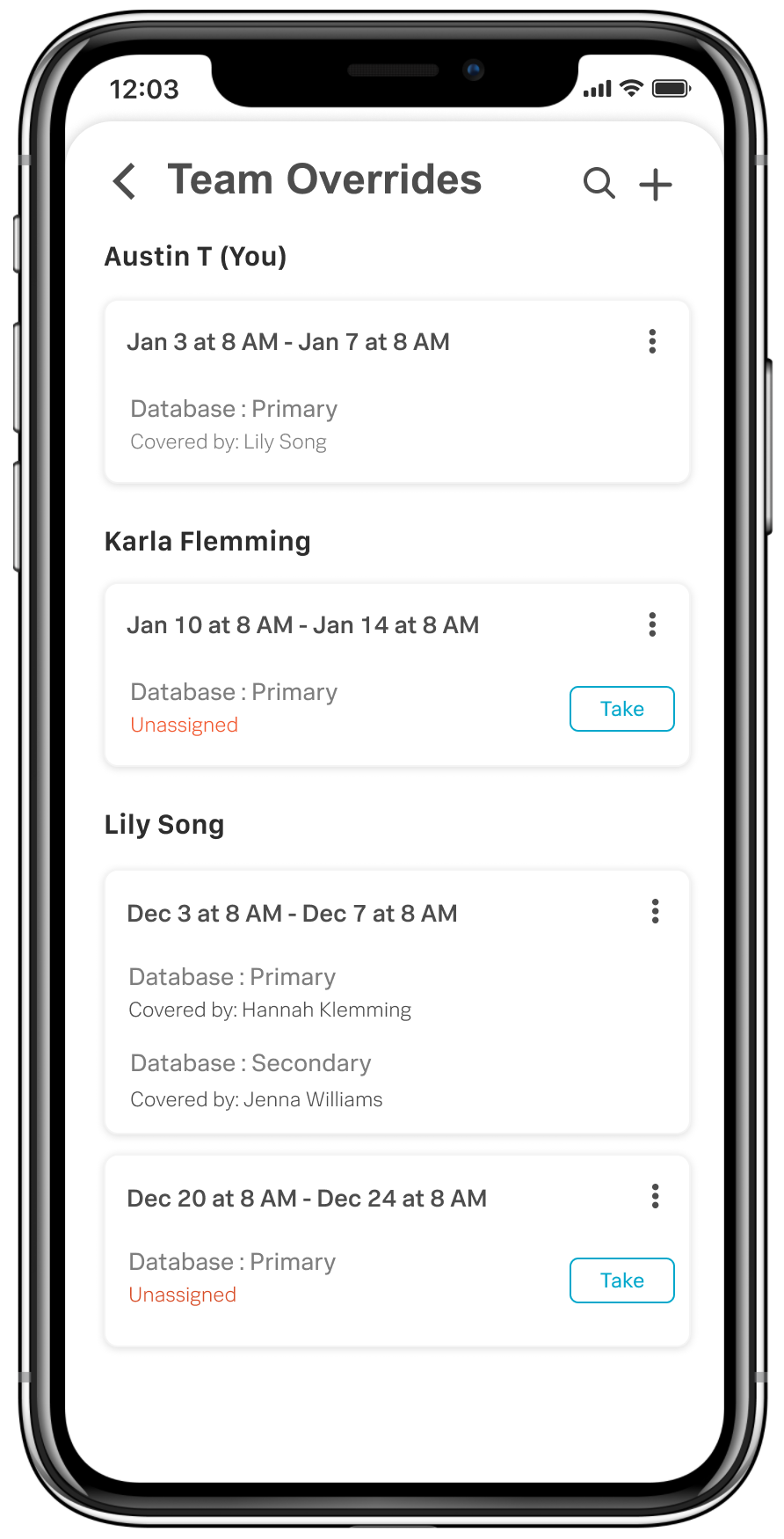
How to create a scheduled override:
You have the ability to created a schedule override from three different locations in the app!
- 1) From the home page by clicking “Create Override“
- 2) From the Calendar page click “Add‘
- 3) From your “Team Overrides” window click “+” in the upper right corner
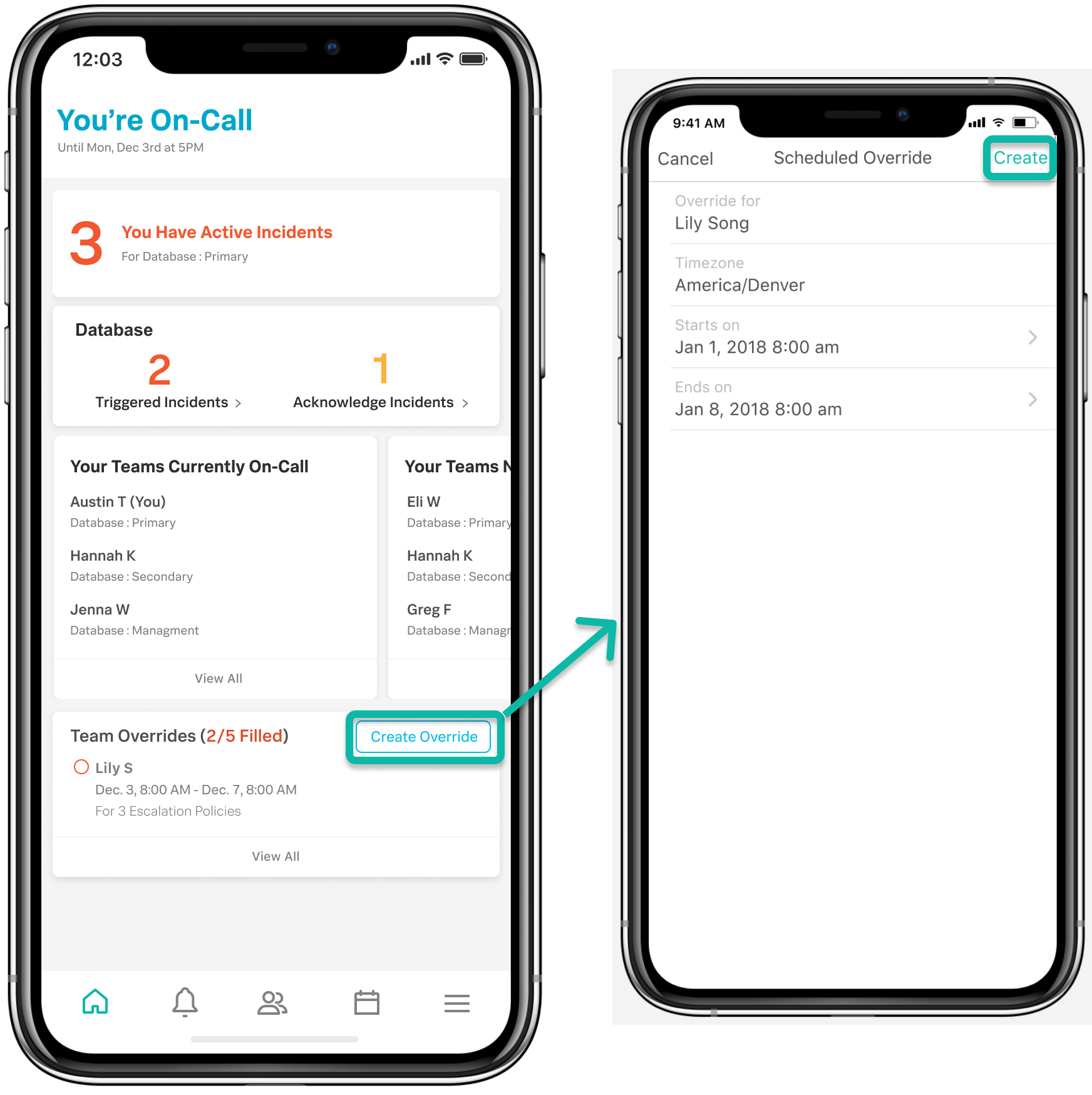
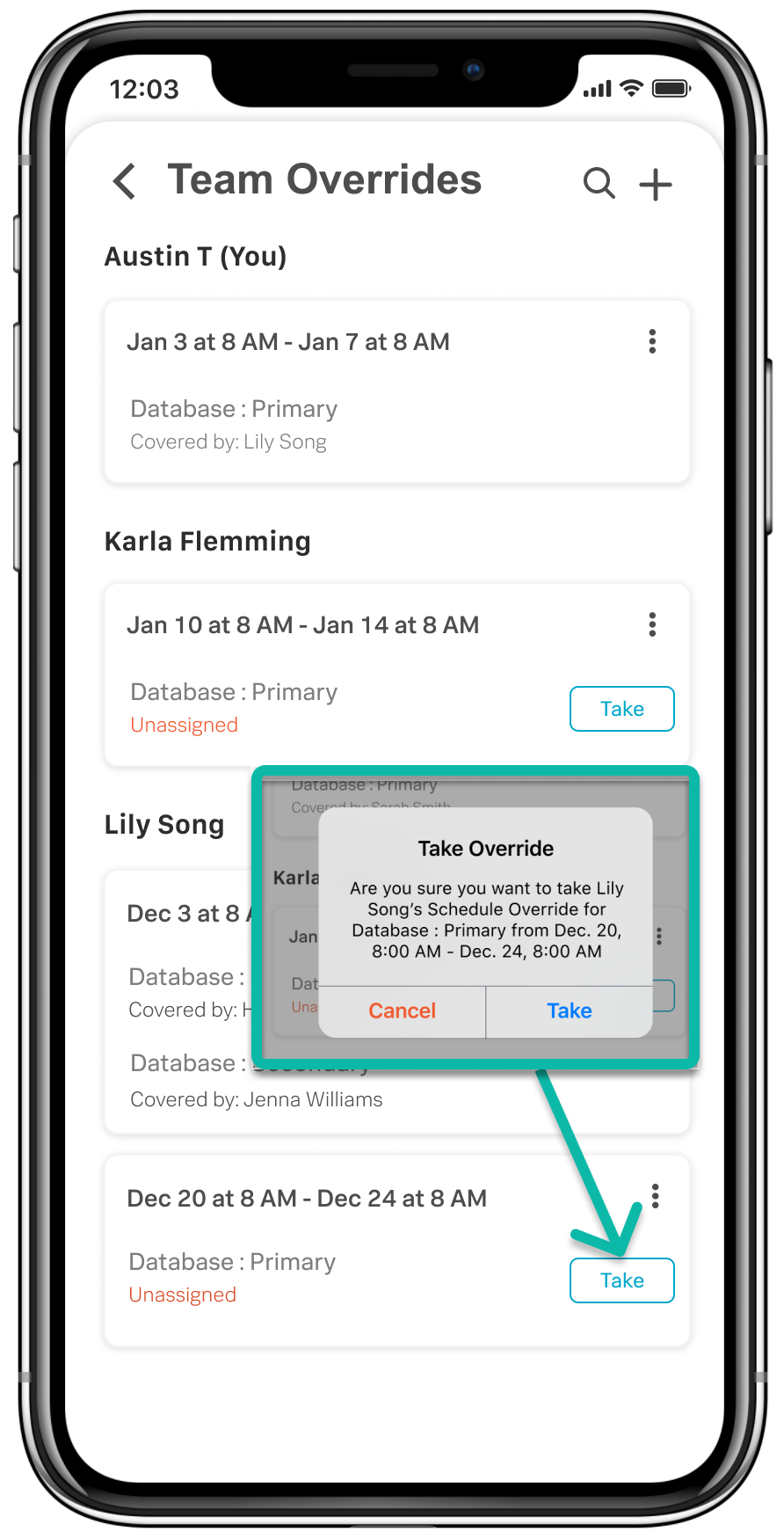
How to take a scheduled override:
Any unassigned scheduled overrides will have a “Take” button next to them, denoting that they have not yet been covered. Click “Take” and then confirm again in the popup window to assign the override to yourself.
Teammates Currently On-Call & On-Call Takes
View other teammates on-call shifts by clicking “View All”. From here you can take your teammates on-call by clicking “Take Shift” and clear it by clicking “Clear Take” or “Take Back”.