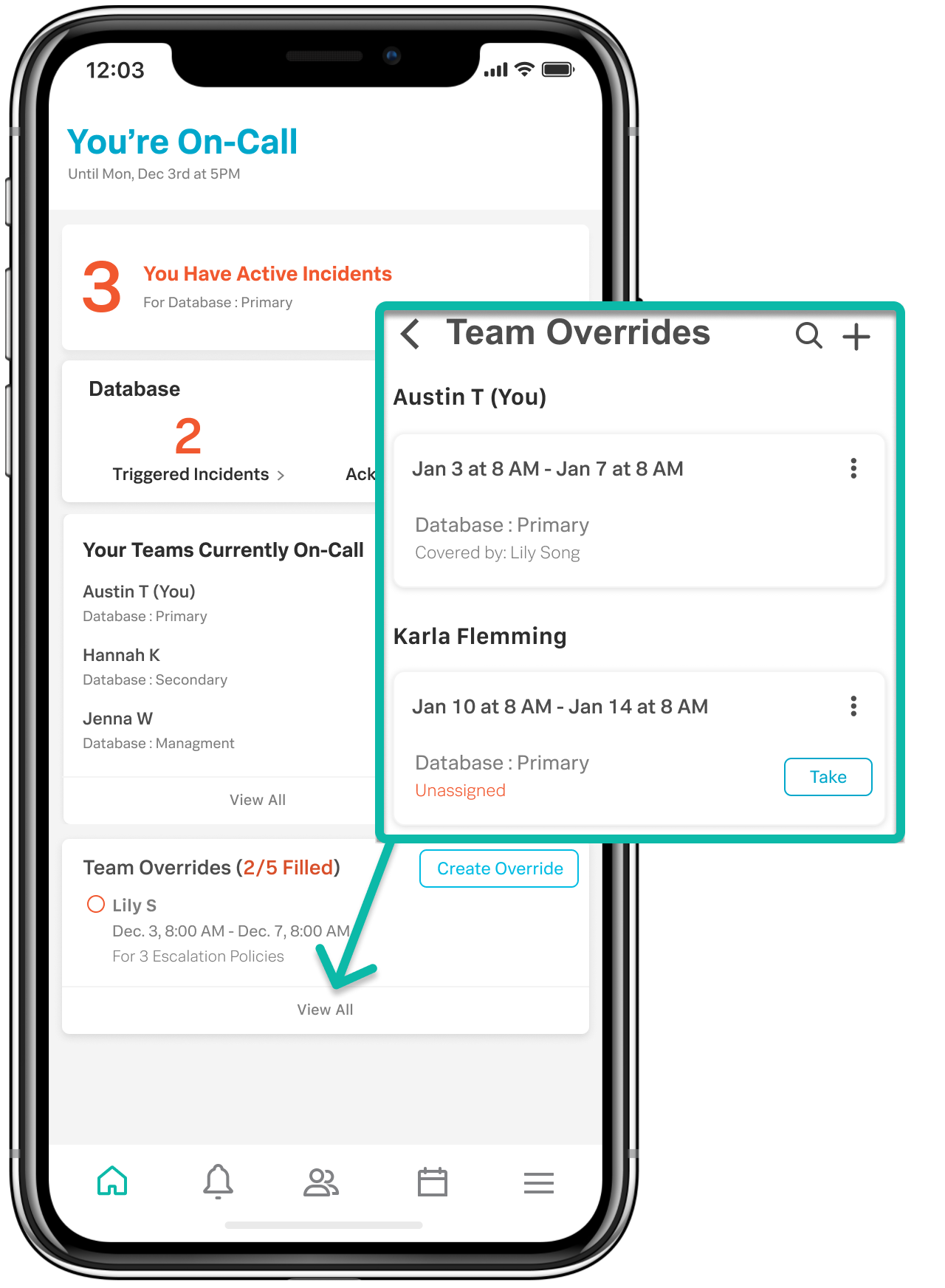Navigating the VictorOps Mobile App
Within the VictorOps Mobile App you’ll find on-call actions and information at your fingertips. The Mobile App home page provides quick shortcuts to the information that is most relevant to you. Quickly access your incidents, your teams incidents, who is currently on-call, along with next on-call, and much more!
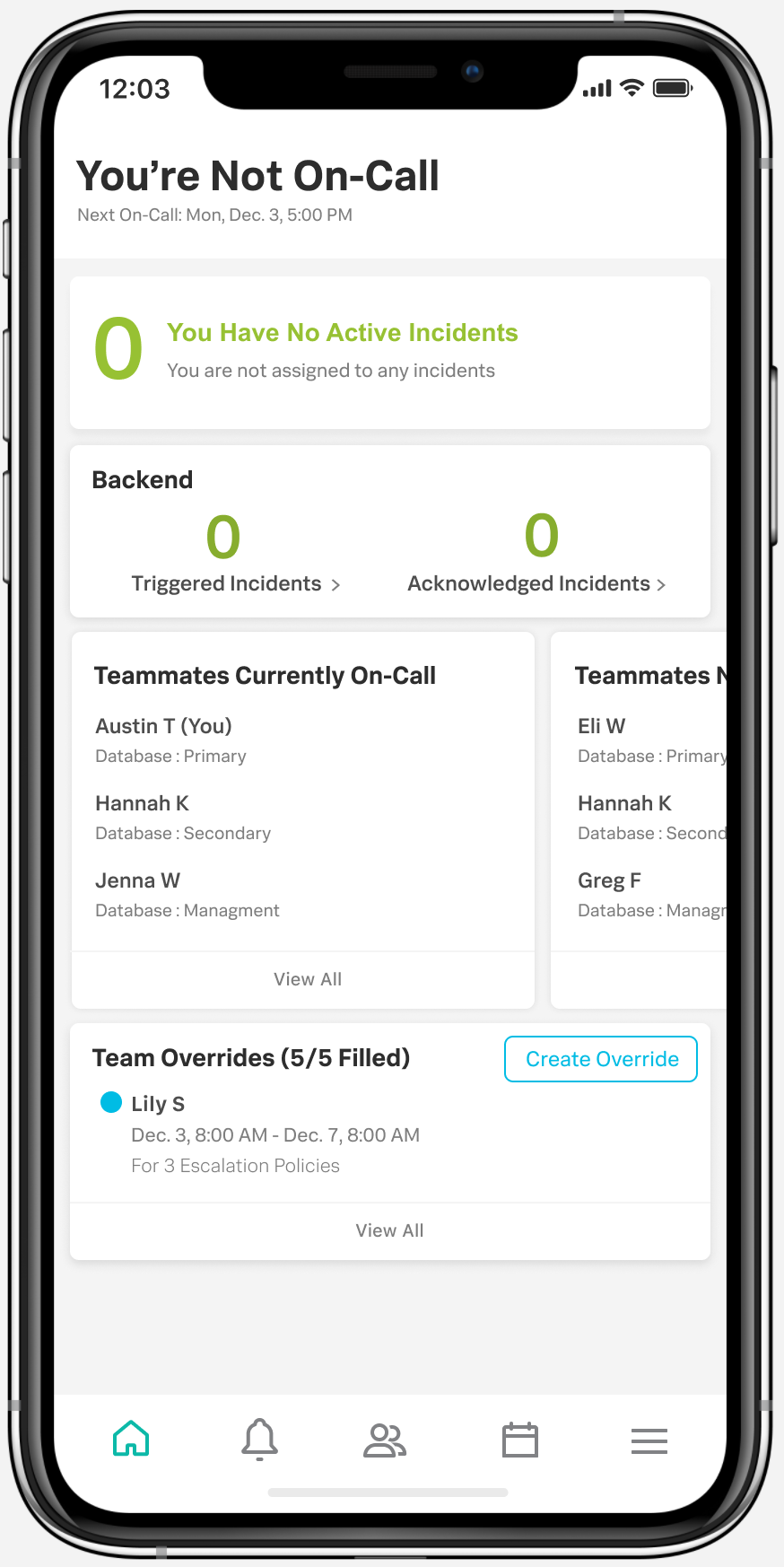
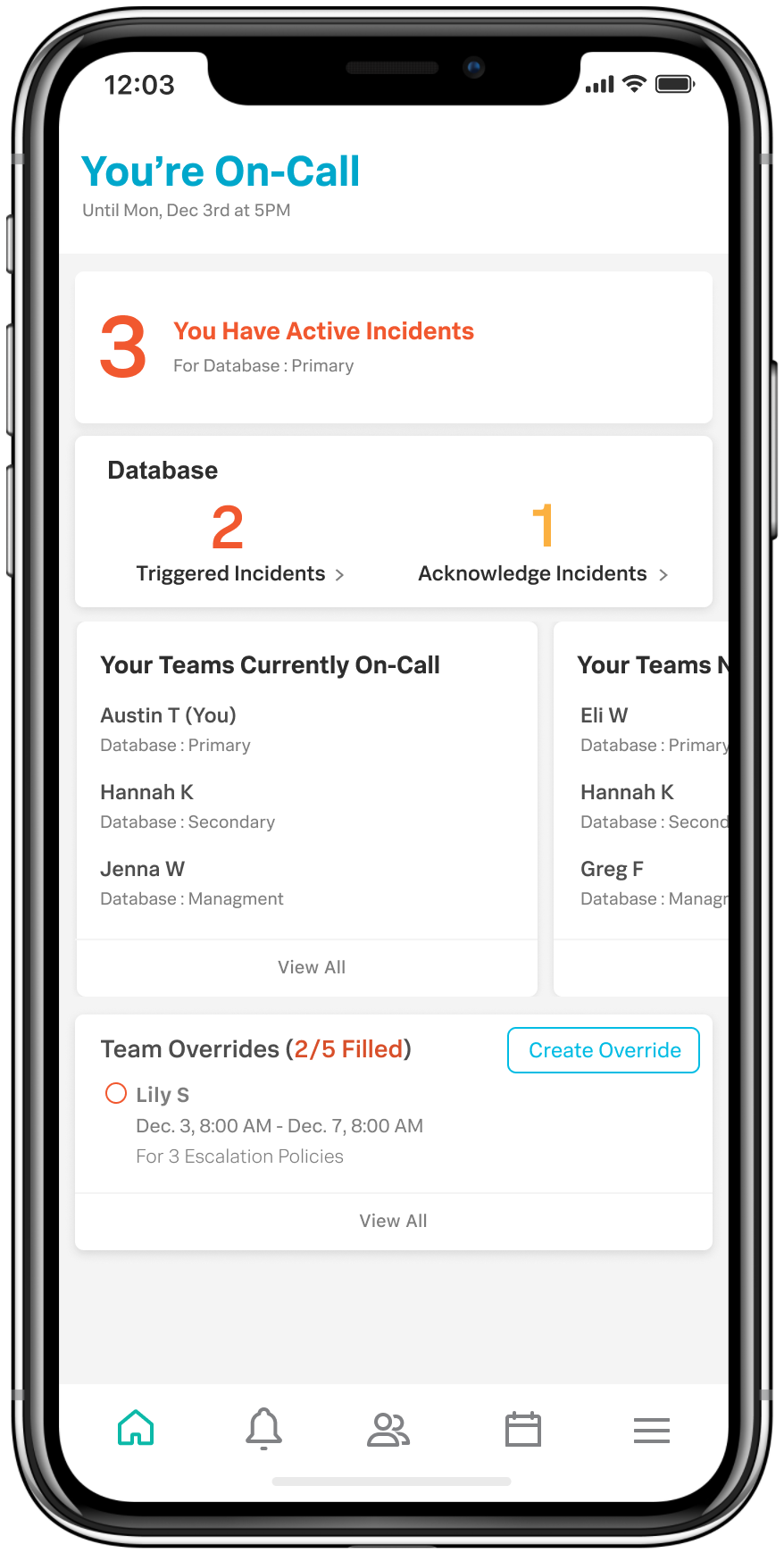
Home Page
On-Call Status: Your on-call status will be found at the very top of your home page for fast access to your current on-call status.
This status will also let you know when you are on-call till or when you are on-call next. “You’re On-Call” in blue when you are currently on-call and “You’re Not On-Call” in black when you are not currently on-call.
Incidents: From the Mobile App Home Page you can quickly access your incidents along with any incidents currently assigned to your team.
Teammates Currently On-Call & On-Call Takes: View other teammates on-call shifts by clicking “View All”. From here you can take your teammates on-call by clicking “Take Shift” and clear it by clicking “Clear Take” or “Take Back”. For more on Manual On-Call Takes click here.
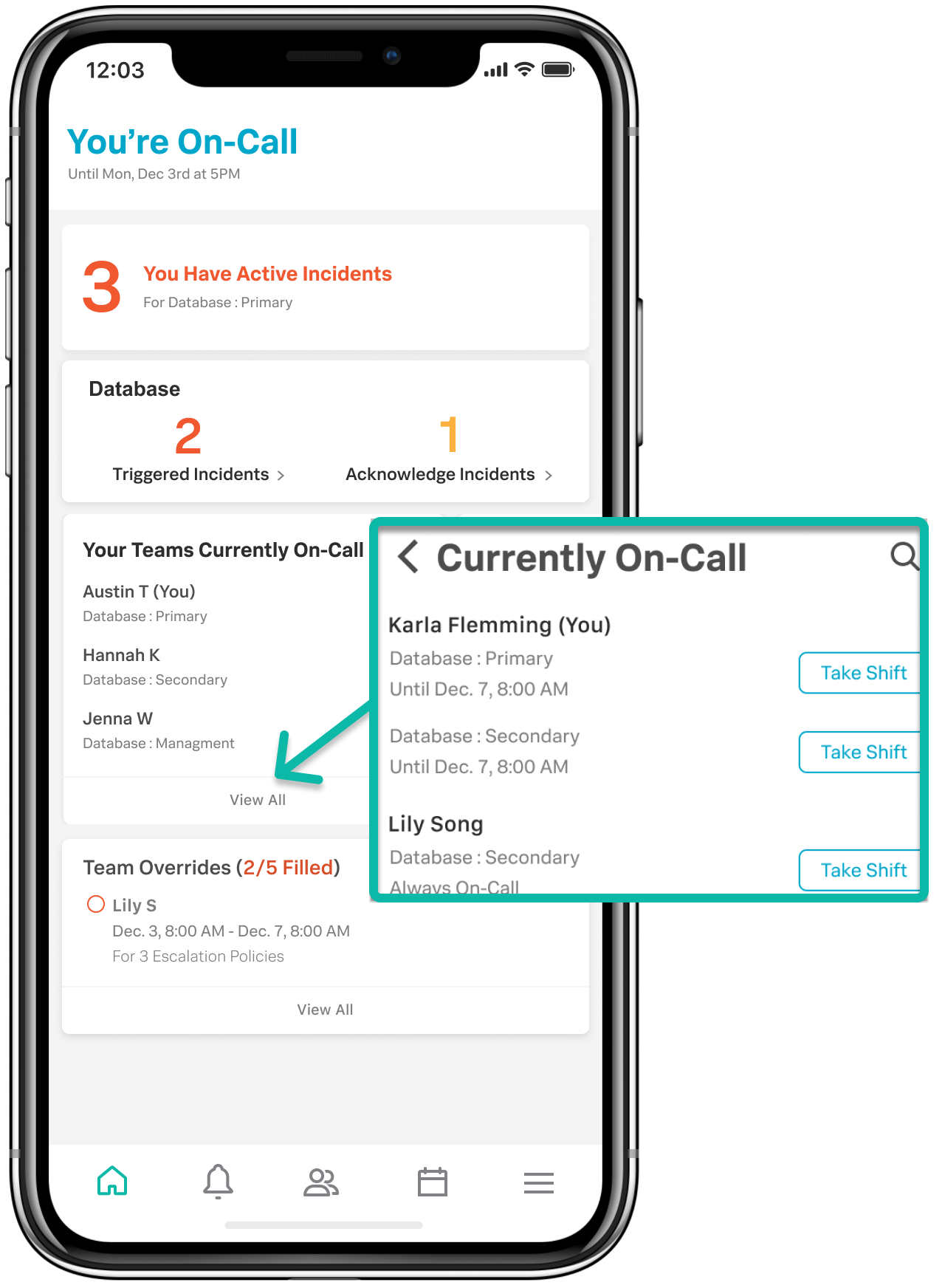
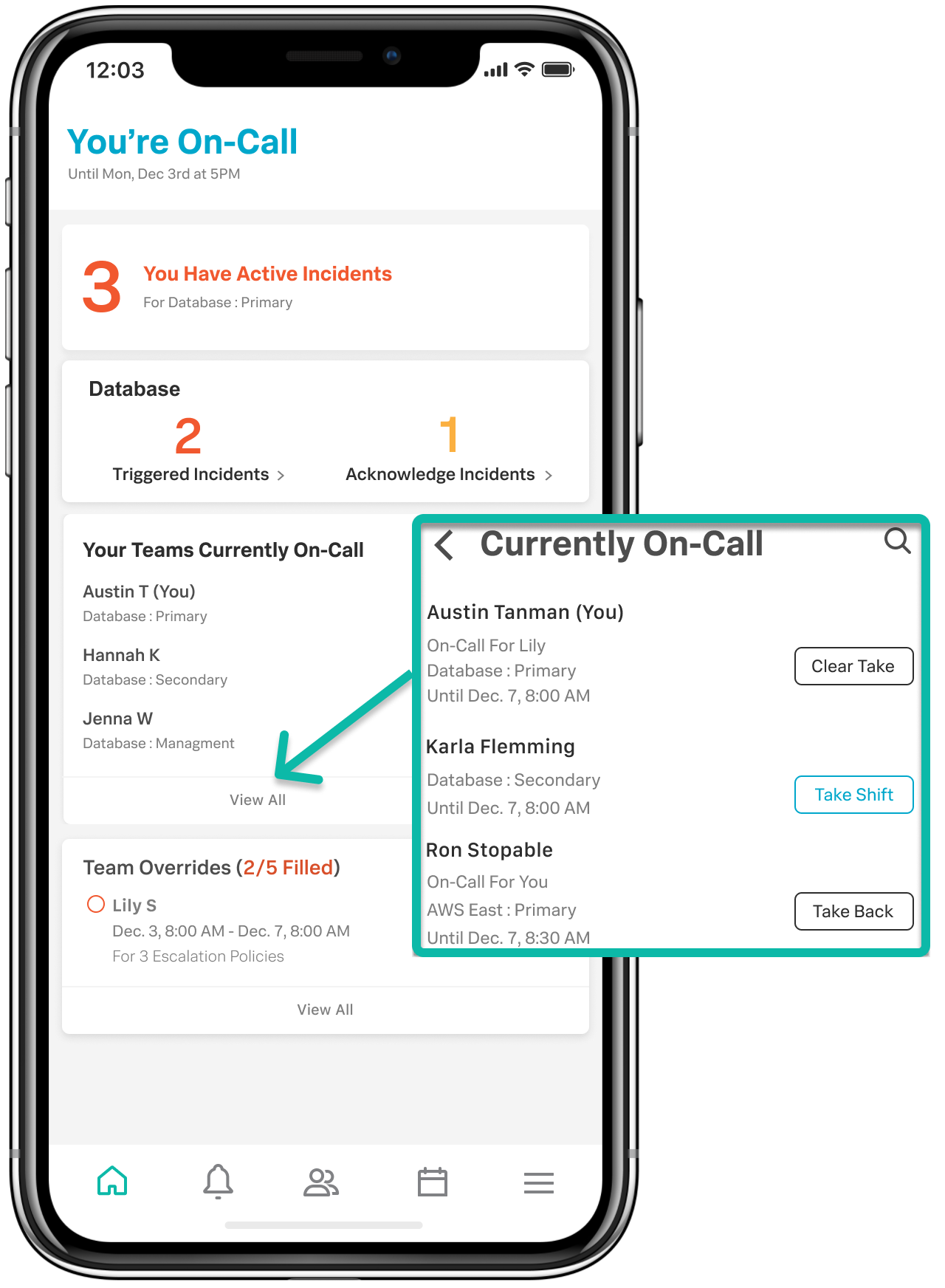
Scheduled Overrides: Finally, at the bottom of the Home Page you will see your teams scheduled overrides. By selecting “View All” you can view your teammates overrides, you can create a new override for yourself, and you can take an unassigned override. For more on Scheduled Overrides click here.