VictorOps offers the ability to manually trigger a new incident from within the application. This option is available for both the web portal and mobile applications.
What you need to know about this feature:
- Currently, manual incidents are created outside of the Rules Engine flow. This means that Rules Engine rules will not affect manual incidents.
- A user must be a member of at least one team in order to directly page them via manual incident.
- Manual incidents trigger personal paging policies the same way that any other incident does. Unlike incidents created by monitoring tools, manual incidents can be routed to individuals, groups of individuals, or directly to an existing escalation policy.
Manual Incident from Web
The “Create Incident” button can be found at the top right of the Incident Table on your Team Dashboard.
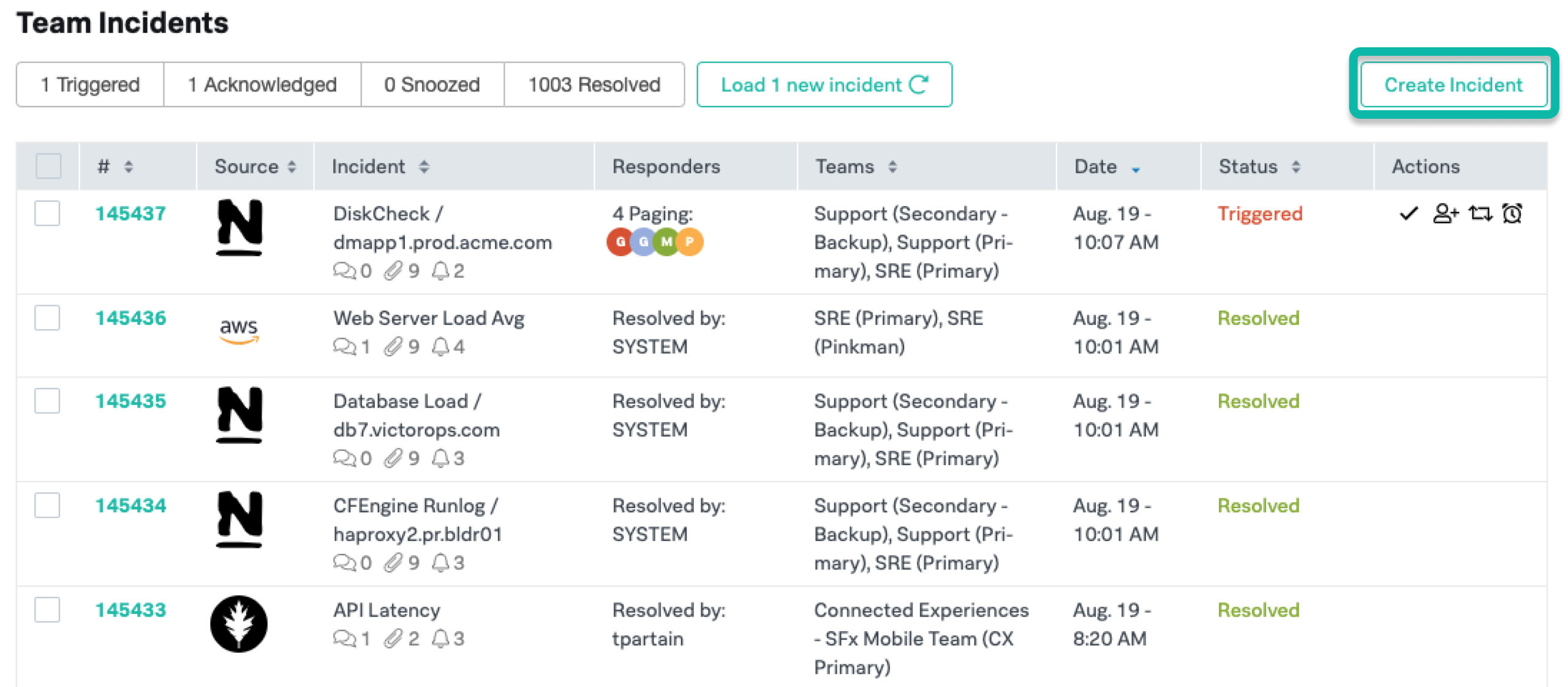
To create your incident be sure to complete all fields in the Incident Form:
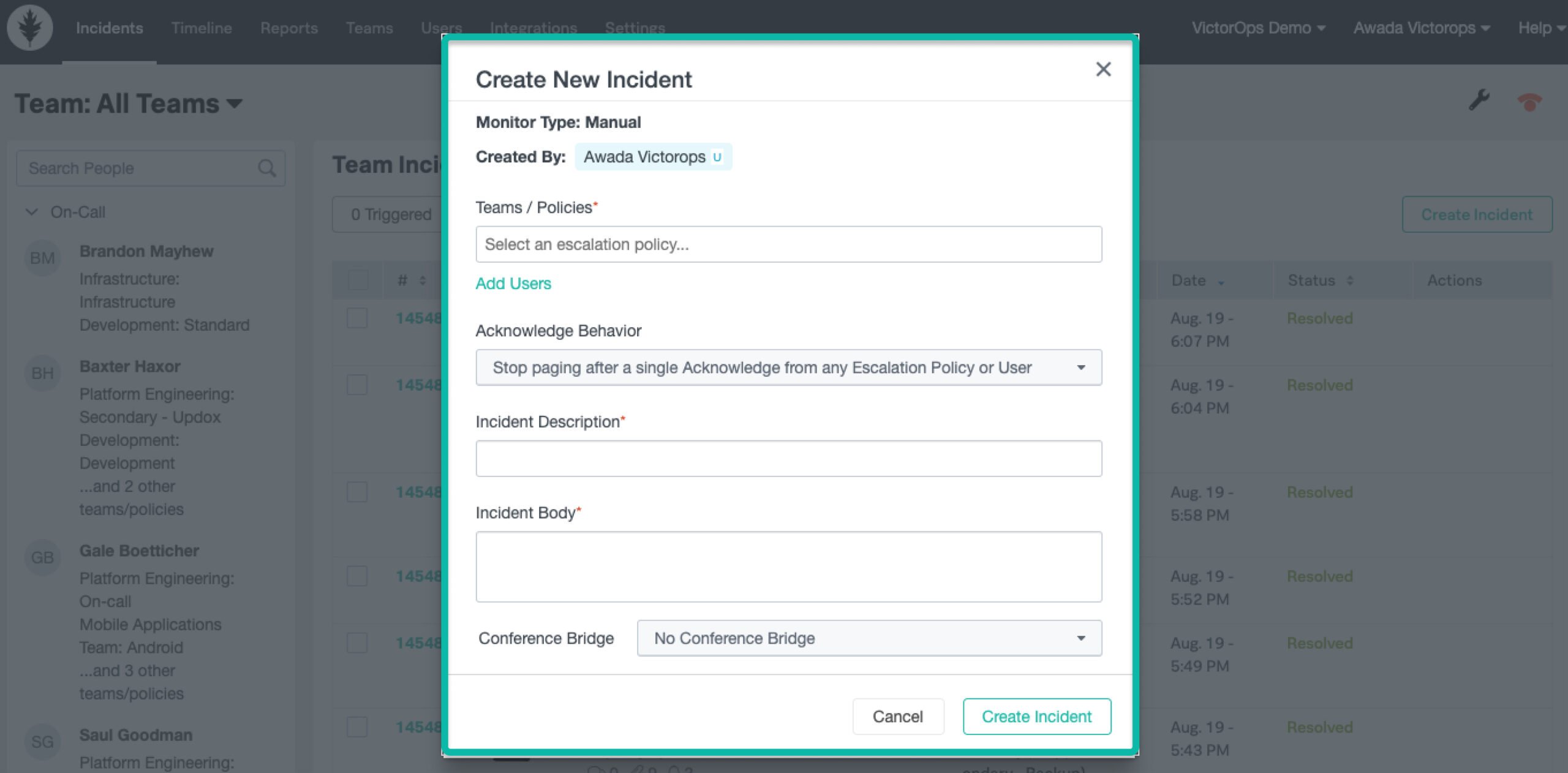
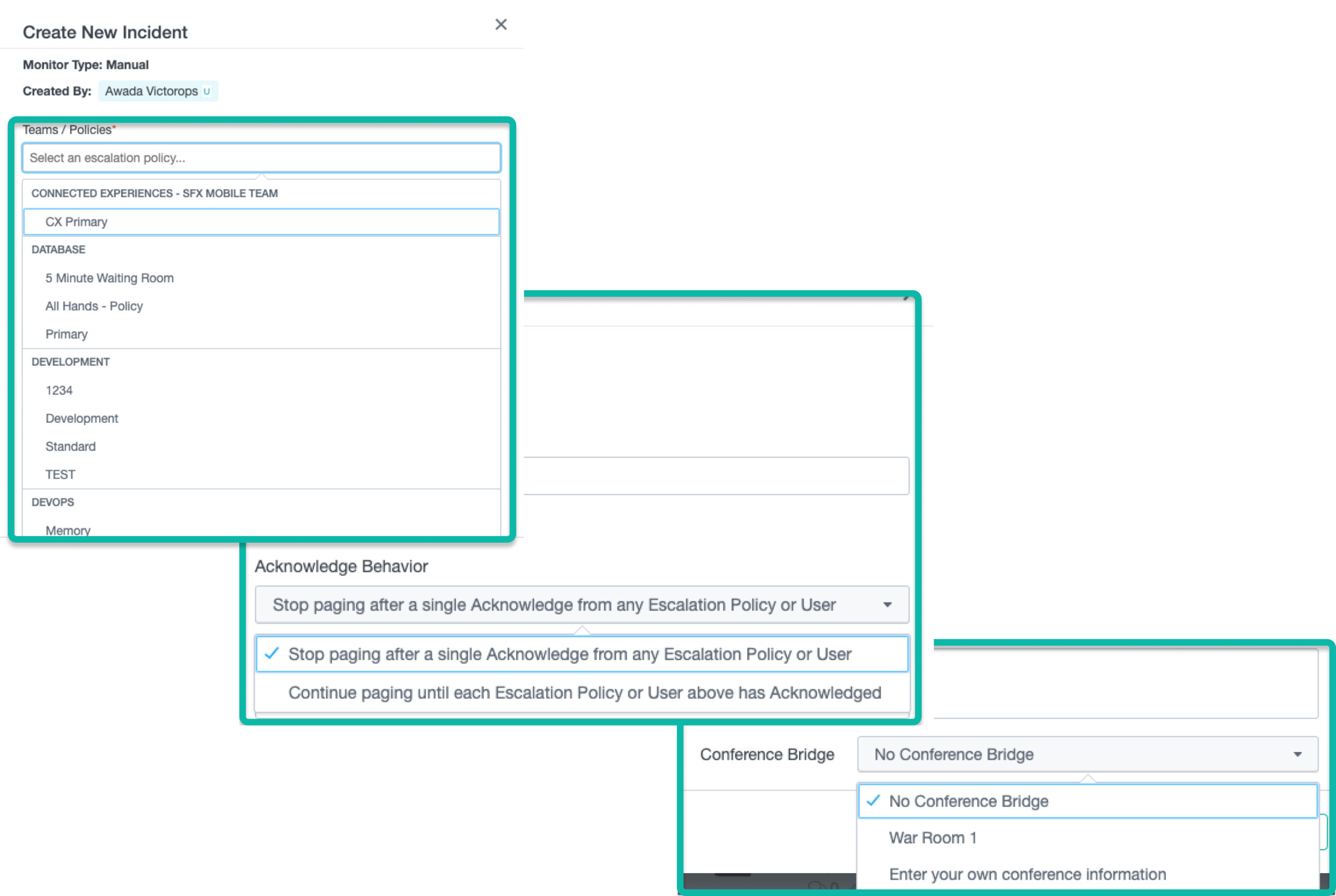
- Select which Teams/Escalation Policies the incident needs to go to
- Choose your acknowledge behavior (Stop paging after one acknowledgement or “Multi Responder” functionality
- Give the incident a clear Incident Description and an Incident Body with the necessary details for the responders.
- Configure your Conference Bridge if applicable
Click “Create Incident” and from here the incident will behave like any other incident.
Manual Incident from Mobile
Please refer to the Mobile App Incident Management Article for Manual incident creation from the VictorOps Mobile App.