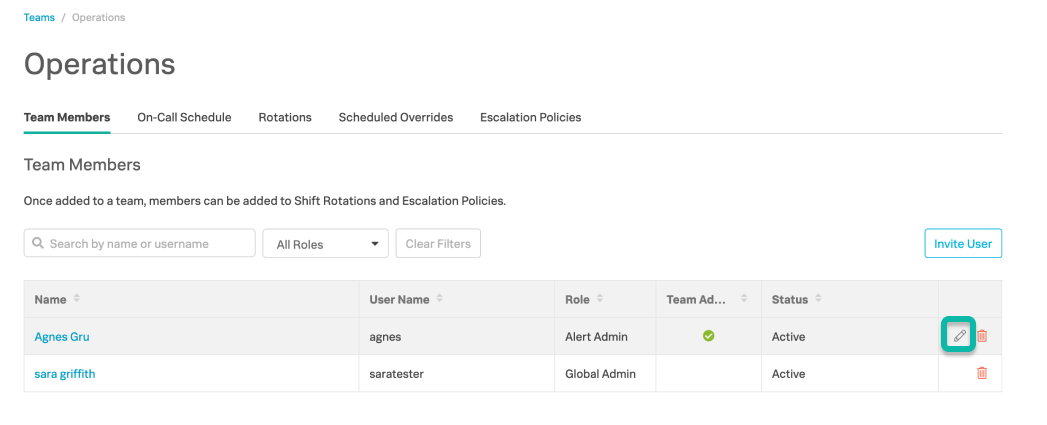VictorOps has the role of Alert Admin to separate permissions required to manage people and schedules from those necessary to manage technical and high-risk behavior into two roles. The full list of VictorOps user permissions includes:
- Global Admin: Retains all permissions
- Team Admin: Manages people and scheduling
- Alert Admin: Manages the technical aspects of creating and optimizing alerts
- User: Alert response
Alert Admin will be provided with the following high-level permissions. Click here to view a full list.
- Enable/disable integrations
- Create, edit, delete routing keys
- Manage Rules Engine Rules
A global admin can change a user’s permissions by navigating to the Profile page for that user and selecting User from the drop-down.
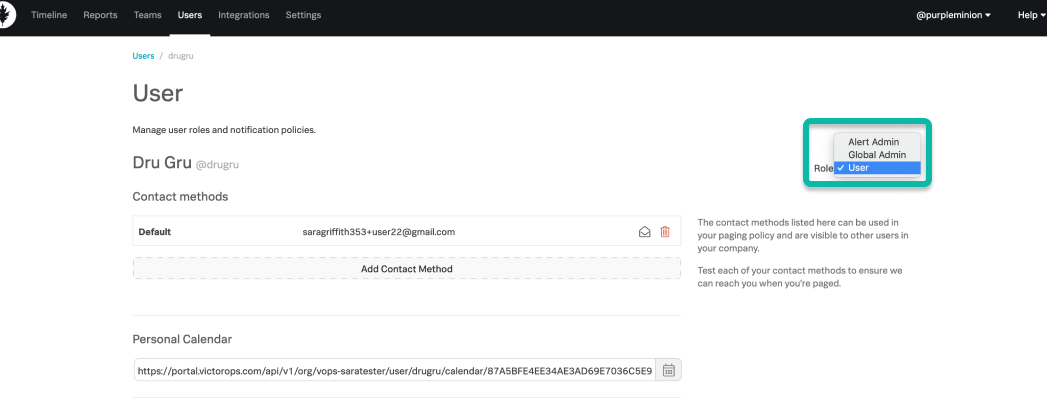
As a reminder, you will not see Team Admin in the drop-down. The Team Admin role is designated on a team basis, from the users list in a team. It is not a global role.