Splunk On-Call is a powerful tool that allows teams to maintain a culture of high availability without slowing down the innovation process. We understand that the implementation of a new tool can be difficult so we have provided some key milestones to hit before going live with Splunk On-Call that will ensure your company is set up for success!
Your Splunk On-Call Resources
Knowledge Base: The extensive Splunk On-Call Knowledge Base is always a good place to start if you are unsure how something works or are in need of some tips!
Contact Splunk On-Call Support: All users have the ability to reach out to Splunk On-Call support at any time with any questions!
1. Live Chat: If you are logged into your Splunk On-Call instance, you will have the ability to Live Chat with the Splunk On-Call Support team.
2. Splunk Support Portal: You can open a Splunk On-Call support case in the Splunk Support Portal:https://login.splunk.com/
3. Have a billing question? Reach out to your Account Manager and/or reach out to the billing team at vo_billing@splunk.com
If you are facing any issues when trying to contact us please have a look HERE!
Planning Milestones
- Create a rough draft of your desired Splunk On-Call workflow in a spreadsheet (ie. who are the overseers, what tools are most important, who are action takers, etc).
- Set an Onboarding Timeline
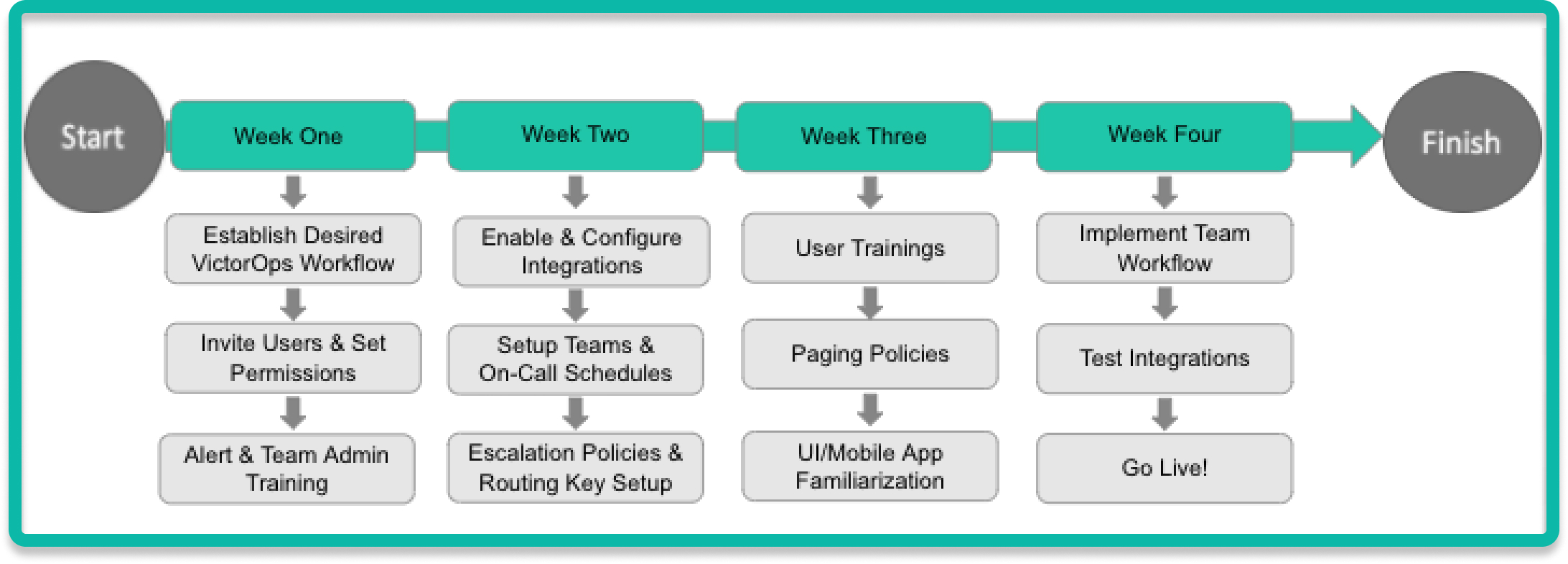
User Milestones
- Invite Users
- Quick video on Adding user in VictorOps
- Determine User Roles & Permissions
- Determine your Global, Alert, and Team Admins
- Admin Training Guides
- Set Primary Paging Policies
- Paging Policies Best Practices
- Quick video on Primary Paging Polices.
- Implement User Trainings
Team Milestones
- Create Teams & Assign Team Admins
- Create On-Call Schedules
- Rotation Options
- Schedule Examples
- Quick video on creating rotations & shifts.
- Implementation of Team Workflow
Integration Milestones
- Determine Necessary Integrations
- Create Splunk On-Call Routing Keys
- Configure Integrations
- Test Integrations and Trigger Test Incidents
Go Live Milestones
- Ensure all Splunk On-Call users have completed their User Trainings
- Internal & External Resources made available
- Create internal documentation for Splunk On-Call (ie. internal wiki)
- Familiarize all Splunk On-Call users with the Splunk On-Call resources
- Splunk On-Call Knowledge Base
- Contact Support
- Ready Set… GO LIVE!